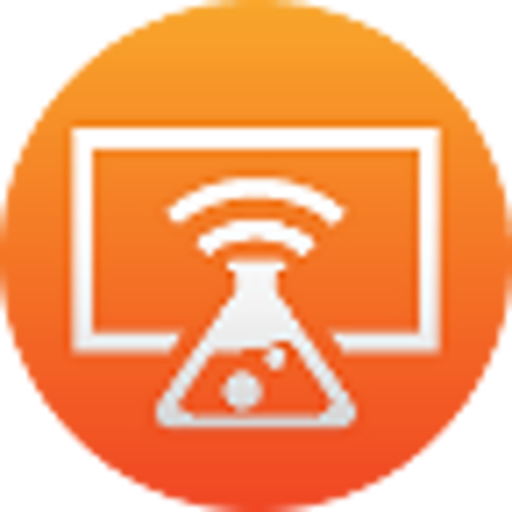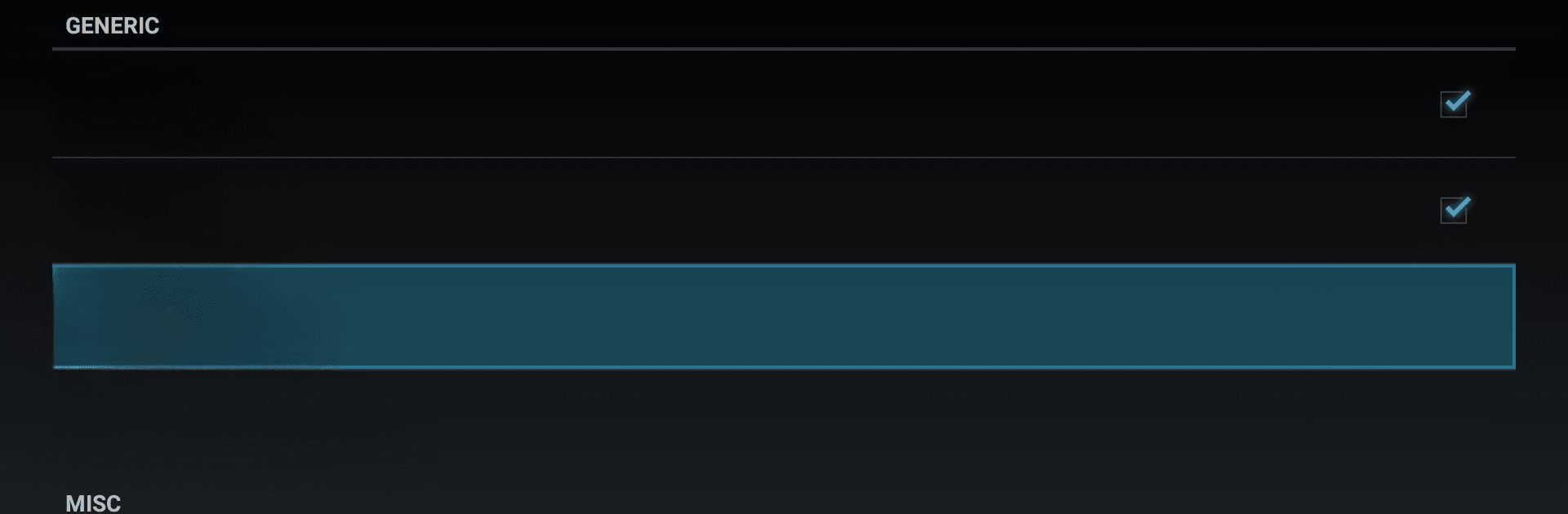

AirReceiver AirPlay Cast DLNA
Graj na PC z BlueStacks – Platforma gamingowa Android, która uzyskała zaufanie ponad 500 milionów graczy!
Strona zmodyfikowana w dniu: Aug 29, 2024
Run AirReceiver AirPlay Cast DLNA on PC or Mac
Multitask effortlessly on your PC or Mac as you try out AirReceiver AirPlay Cast DLNA, a Video Players & Editors app by softmedia on BlueStacks.
About the App
AirReceiver AirPlay Cast DLNA by softmedia transforms your Android device into a versatile multimedia hub. Imagine seamlessly streaming your screen, photos, music, and videos from your phone or laptop straight to your TV. Specially designed for Android TV/Box, it runs in the background, making media streaming a breeze.
App Features
YouTube Support:
Stream YouTube videos directly and enjoy them on a bigger screen.
Audio Sync:
Keep your tunes in perfect harmony with other AirExpress devices.
AirMirror:
Enjoy top-notch third-party AirPlay application performance with exceptional mirroring.
iOS16 Compatibility:
Enjoy full support for the latest iOS updates.
Slideshow Feature:
Transform your photos into a captivating presentation.
AirParrot Compatibility:
Mirror your PC screen effortlessly with AirParrot on your Android tablet.
DLNA Support:
Stream audio, video, and photos from DLNA clients seamlessly.
Background Service:
It quietly works as a background service, making setup effortless.
A heads-up, you might want to check BlueStacks for a different experience.
BlueStacks gives you the much-needed freedom to experience your favorite apps on a bigger screen. Get it now.
Zagraj w AirReceiver AirPlay Cast DLNA na PC. To takie proste.
-
Pobierz i zainstaluj BlueStacks na PC
-
Zakończ pomyślnie ustawienie Google, aby otrzymać dostęp do sklepu Play, albo zrób to później.
-
Wyszukaj AirReceiver AirPlay Cast DLNA w pasku wyszukiwania w prawym górnym rogu.
-
Kliknij, aby zainstalować AirReceiver AirPlay Cast DLNA z wyników wyszukiwania
-
Ukończ pomyślnie rejestrację Google (jeśli krok 2 został pominięty) aby zainstalować AirReceiver AirPlay Cast DLNA
-
Klinij w ikonę AirReceiver AirPlay Cast DLNA na ekranie startowym, aby zacząć grę