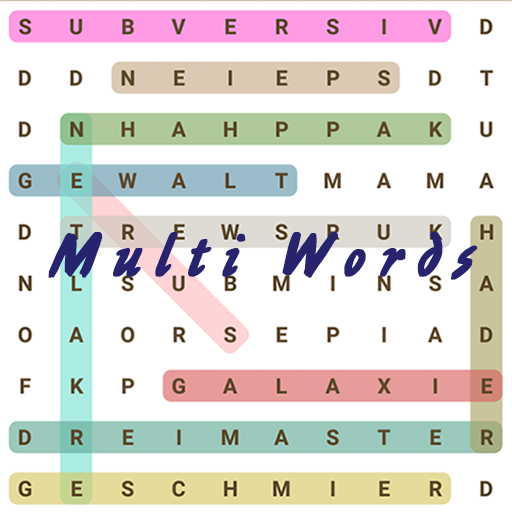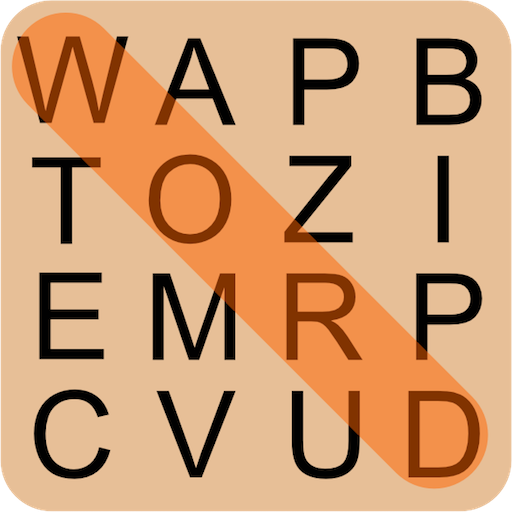eWordSearch - Wykreślanka
Graj na PC z BlueStacks – Platforma gamingowa Android, która uzyskała zaufanie ponad 500 milionów graczy!
Strona zmodyfikowana w dniu: 29 sierpnia 2019
Play eWordSearch - Word Search Puzzle on PC
eWordSearch is a game that combines simple rules and epic fun. Increase your perception and reflex by searching connected words in a letter maze. Cross out all the words associated with the keyword and earn points. The sooner you find all the words, the more points you earn!
Compete with your friends and beat the record!🥇🥈🥉
eWordSearch is also a grat way to expand your vocabulary in foreign languages - you can have fun in English🇬🇧 , German🇩🇪 , Polish🇵🇱 , Turkish🇹🇷 , Spanish🇪🇸 , French🇫🇷 , Italian🇮🇹 , Portuguese🇵🇹 , Greek🇬🇷 , Russian🇷🇺 and more!
Disclaimer:
eWordSearch is not associated with Hasbro or Hersch and Company’s Taboo, Tabou, Tabu, Tabù, or any other variants of the Taboo products, registered trademarks.
Zagraj w eWordSearch - Wykreślanka na PC. To takie proste.
-
Pobierz i zainstaluj BlueStacks na PC
-
Zakończ pomyślnie ustawienie Google, aby otrzymać dostęp do sklepu Play, albo zrób to później.
-
Wyszukaj eWordSearch - Wykreślanka w pasku wyszukiwania w prawym górnym rogu.
-
Kliknij, aby zainstalować eWordSearch - Wykreślanka z wyników wyszukiwania
-
Ukończ pomyślnie rejestrację Google (jeśli krok 2 został pominięty) aby zainstalować eWordSearch - Wykreślanka
-
Klinij w ikonę eWordSearch - Wykreślanka na ekranie startowym, aby zacząć grę