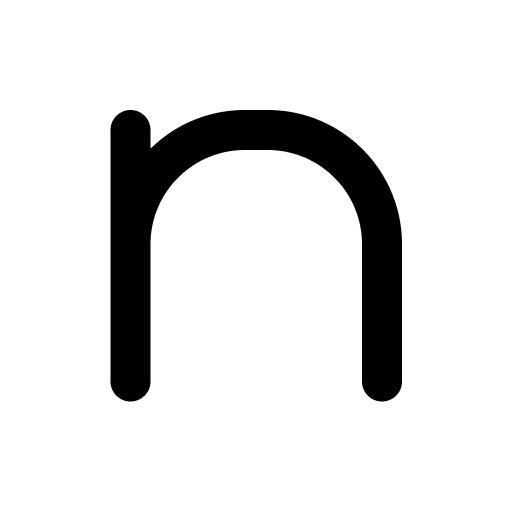eHeads
Jouez sur PC avec BlueStacks - la plate-forme de jeu Android, approuvée par + 500M de joueurs.
Page Modifiée le: Sep 4, 2023
Play eHeads - Heads up and have fun on PC
eHeads is a party game made for people of all ages who love great fun!
Each of us knows the game "Guess Who You Are" - it is a popular board game, a variety of charades, in which one of the players stuck a piece of paper with a password on the forehead, and the task of the other game participants is to suggest what is on it.
eHeads is a mobile version of this world-famous party game, but it is more varied and gives players a lot more possibilities. Now you can choose from many passwords from different categories.
Game rules:
1. Find a companion to play with - only two people are needed and the fun can begin!
2. Decide who of you guess first.
3. The guesser chooses a category and then puts the phone to the forehead.
4. Other players show or describe the password without using the word displayed on the screen.
5. The duration of the round is shown at the bottom of the screen. If the player does not guess the password within the allotted time, the queue moves to the next person.
6. The person who guessed the password tilts the phone upwards, if the password is too hard, they tap the screen with their finger.
Playing the mobile "Guess who you are" we can choose between(...) categories, including:
- Animals
- Films
- Any
- Science
- History
- Health
In the game you will find cards in 11 language versions: Polish, English, German, Turkish, Spanish, French, Italian, Portuguese, Greek, Russian, and Arabic.
It is an excellent idea for great entertainment during a party, family gathering, and on a trip. It is a game for everyone - children, teenagers, and adults.
eHeads is a party game from the makers of many popular games such as eTabu and eSeconds.
Download eHeads and get your party started!
Disclaimer:
eHeads is not associated with Heads Up, Czółko, Alias, Kalambury and Charades registered trademarks.
Jouez à eHeads sur PC. C'est facile de commencer.
-
Téléchargez et installez BlueStacks sur votre PC
-
Connectez-vous à Google pour accéder au Play Store ou faites-le plus tard
-
Recherchez eHeads dans la barre de recherche dans le coin supérieur droit
-
Cliquez pour installer eHeads à partir des résultats de la recherche
-
Connectez-vous à Google (si vous avez ignoré l'étape 2) pour installer eHeads
-
Cliquez sur l'icône eHeads sur l'écran d'accueil pour commencer à jouer