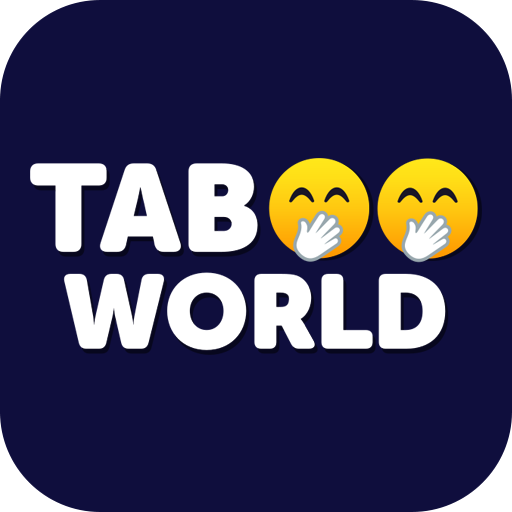eTABU PRO
العب على الكمبيوتر الشخصي مع BlueStacks - نظام أندرويد للألعاب ، موثوق به من قبل أكثر من 500 مليون لاعب.
تم تعديل الصفحة في: 24 أغسطس 2017
Play eTABU PRO on PC
English, German, Polish, Turkish, Spanish, French, Italian, Portuguese, Greek, Russian.
If you have played the classic board game Taboo, this game will be familiar to you.
RULES:
1.Divide yourselves into two teams.
2.Choose the first player to describe the keyword.
3.The opposite team will select the person to verify:
- the use of forbidden words.
- the use of plural or abbreviation forms of the forbidden words.
- gestures and sound imitations.
4. When the keyword is guessed the veryfying person hits the OK button [+1 point], in the case of breaking the rules, he pushes the WRONG one[-1 point].
5. When the set time has ended, the opposing team starts their turn according to the same rules.
6. The gameplay lasts until one of the teams reaches the set amount of points. In case of a draw, the team with less skipped keywords wins.
During the gameplay, the player can use three buttons:
- SKIP - to forfeit a difficult keyword and move on to the next
- PAUSE - to pause the gameplay
- EXCLAMATION - signal a spelling error
Disclaimer:
eTABU is not associated with Hasbro or Hersch and Company's Taboo, Tabou, Tabu, Tabù, Tabuh, or any other variants of the Taboo, Alias or Uno products, registered trademarks.
** Definitely better than Heads Up, Buzzwords, , DiXit or Charades ;)
*** Offline Multiplayer, Party Game, Quiz
**** Will you be able to guess the keyword in 5 seconds? 7 seconds? 30 seconds?
Challenge yourself and have fun!
العب eTABU PRO على جهاز الكمبيوتر. من السهل البدء.
-
قم بتنزيل BlueStacks وتثبيته على جهاز الكمبيوتر الخاص بك
-
أكمل تسجيل الدخول إلى Google للوصول إلى متجر Play ، أو قم بذلك لاحقًا
-
ابحث عن eTABU PRO في شريط البحث أعلى الزاوية اليمنى
-
انقر لتثبيت eTABU PRO من نتائج البحث
-
أكمل تسجيل الدخول إلى Google (إذا تخطيت الخطوة 2) لتثبيت eTABU PRO
-
انقر على أيقونة eTABU PRO على الشاشة الرئيسية لبدء اللعب