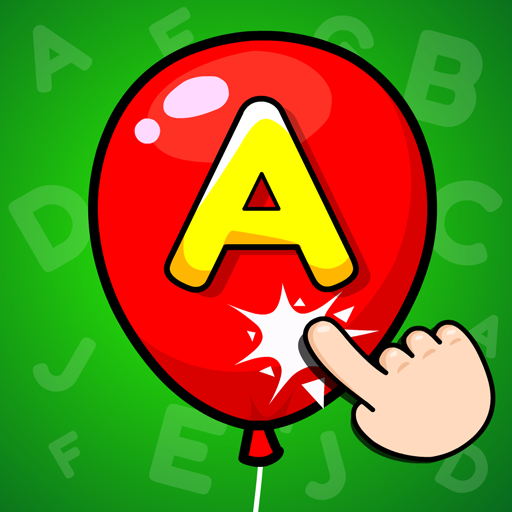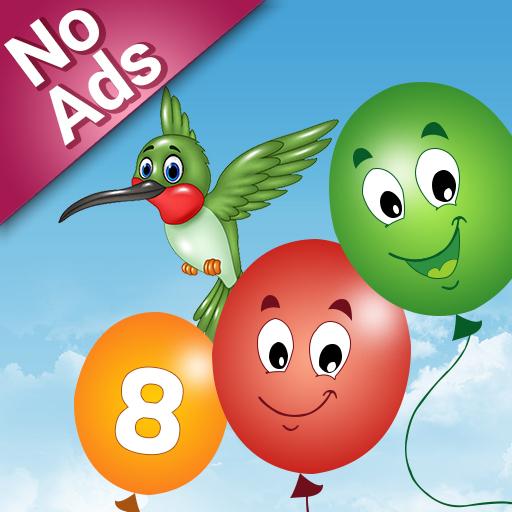
Balloon Pop and Learn for kids
Play on PC with BlueStacks – the Android Gaming Platform, trusted by 500M+ gamers.
Page Modified on: August 8, 2017
Play Balloon Pop and Learn for kids on PC
Kids will enjoy the app with various balloons animations and sounds
★★★ Key Features of this app ★★★
☛ A-Z Capital Alphabet : With this mode Kids will learn Capital Alphabets.
Balloons will come up with animation on the screen in random order with an alphabet and it will pop upon touch. and play sound with that particular alphabet.
☛ a-z Small Alphabet : With this mode Kids will learn Small Alphabets.
Same as Capital Alphabet Balloons will come up with animation on the screen in random order with an alphabet and it will pop upon touch. and play sound with that particular alphabet.
☛ Numbers - One to twenty numbers (1-20) : With this mode Kids will learn 1 to 20 numbers.
Same as Alphabet Balloons will come up with animation on the screen having a number in random order and it will pop upon touch. and play sound with that particular number.
☛ Animal - Wild life animals : With this mode Kids will learn Names of various animals lives on the earth.
Animals picture will come up with animation on the screen in random order and it will pop upon touch. and play sound with that particular animal name.
☛ Sea Animal : With this mode Kids will learn Names of various animals lives in Sea.
Animals picture will come up with animation on the screen in random order and it will pop upon touch. and play sound with that particular animal name.
☛ Birds : With this mode Kids will learn Names of various Birds.
Same as animals, Birds picture will come up with animation on the screen in random order and it will pop upon touch. and play sound with that particular Bird name.
And
☛ Random : With this mode, it will display / animate all of the things mentioned above in random order.
All sounds are available in 5 different languages : English, Chinese, Japanese, German, French.
We are hearing our app users, we would like to get reviews and feedback from you. It will appreciate us a lot. Please write us at spipl001@gmail.com in case of any query / concern.
Play Balloon Pop and Learn for kids on PC. It’s easy to get started.
-
Download and install BlueStacks on your PC
-
Complete Google sign-in to access the Play Store, or do it later
-
Look for Balloon Pop and Learn for kids in the search bar at the top right corner
-
Click to install Balloon Pop and Learn for kids from the search results
-
Complete Google sign-in (if you skipped step 2) to install Balloon Pop and Learn for kids
-
Click the Balloon Pop and Learn for kids icon on the home screen to start playing