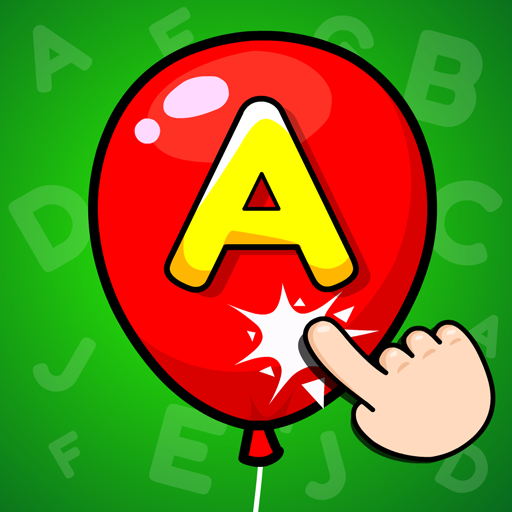このページには広告が含まれます
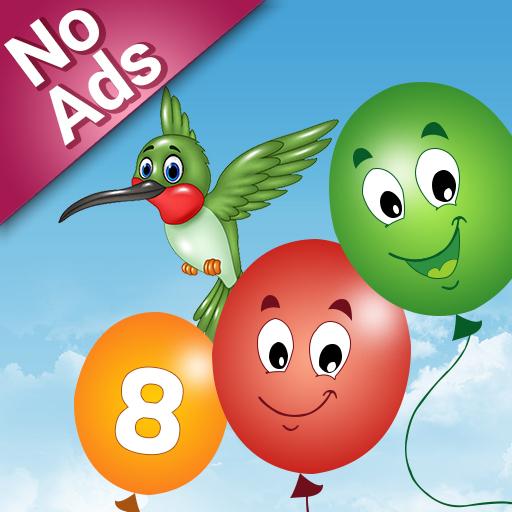
バルーンポップと子供たちのために学ぶ
Educational | Softpulse Infotech
BlueStacksを使ってPCでプレイ - 5憶以上のユーザーが愛用している高機能Androidゲーミングプラットフォーム
Play Balloon Pop and Learn for kids on PC
Balloon Pop & Learn Free and no ads
Kids will enjoy the app with various balloons animations and sounds
★★★ Key Features of this app ★★★
☛ A-Z Capital Alphabet : With this mode Kids will learn Capital Alphabets.
Balloons will come up with animation on the screen in random order with an alphabet and it will pop upon touch. and play sound with that particular alphabet.
☛ a-z Small Alphabet : With this mode Kids will learn Small Alphabets.
Same as Capital Alphabet Balloons will come up with animation on the screen in random order with an alphabet and it will pop upon touch. and play sound with that particular alphabet.
☛ Numbers - One to twenty numbers (1-20) : With this mode Kids will learn 1 to 20 numbers.
Same as Alphabet Balloons will come up with animation on the screen having a number in random order and it will pop upon touch. and play sound with that particular number.
☛ Animal - Wild life animals : With this mode Kids will learn Names of various animals lives on the earth.
Animals picture will come up with animation on the screen in random order and it will pop upon touch. and play sound with that particular animal name.
☛ Sea Animal : With this mode Kids will learn Names of various animals lives in Sea.
Animals picture will come up with animation on the screen in random order and it will pop upon touch. and play sound with that particular animal name.
☛ Birds : With this mode Kids will learn Names of various Birds.
Same as animals, Birds picture will come up with animation on the screen in random order and it will pop upon touch. and play sound with that particular Bird name.
And
☛ Random : With this mode, it will display / animate all of the things mentioned above in random order.
All sounds are available in 5 different languages : English, Chinese, Japanese, German, French.
We are hearing our app users, we would like to get reviews and feedback from you. It will appreciate us a lot. Please write us at spipl001@gmail.com in case of any query / concern.
Kids will enjoy the app with various balloons animations and sounds
★★★ Key Features of this app ★★★
☛ A-Z Capital Alphabet : With this mode Kids will learn Capital Alphabets.
Balloons will come up with animation on the screen in random order with an alphabet and it will pop upon touch. and play sound with that particular alphabet.
☛ a-z Small Alphabet : With this mode Kids will learn Small Alphabets.
Same as Capital Alphabet Balloons will come up with animation on the screen in random order with an alphabet and it will pop upon touch. and play sound with that particular alphabet.
☛ Numbers - One to twenty numbers (1-20) : With this mode Kids will learn 1 to 20 numbers.
Same as Alphabet Balloons will come up with animation on the screen having a number in random order and it will pop upon touch. and play sound with that particular number.
☛ Animal - Wild life animals : With this mode Kids will learn Names of various animals lives on the earth.
Animals picture will come up with animation on the screen in random order and it will pop upon touch. and play sound with that particular animal name.
☛ Sea Animal : With this mode Kids will learn Names of various animals lives in Sea.
Animals picture will come up with animation on the screen in random order and it will pop upon touch. and play sound with that particular animal name.
☛ Birds : With this mode Kids will learn Names of various Birds.
Same as animals, Birds picture will come up with animation on the screen in random order and it will pop upon touch. and play sound with that particular Bird name.
And
☛ Random : With this mode, it will display / animate all of the things mentioned above in random order.
All sounds are available in 5 different languages : English, Chinese, Japanese, German, French.
We are hearing our app users, we would like to get reviews and feedback from you. It will appreciate us a lot. Please write us at spipl001@gmail.com in case of any query / concern.
バルーンポップと子供たちのために学ぶをPCでプレイ
-
BlueStacksをダウンロードしてPCにインストールします。
-
GoogleにサインインしてGoogle Play ストアにアクセスします。(こちらの操作は後で行っても問題ありません)
-
右上の検索バーにバルーンポップと子供たちのために学ぶを入力して検索します。
-
クリックして検索結果からバルーンポップと子供たちのために学ぶをインストールします。
-
Googleサインインを完了してバルーンポップと子供たちのために学ぶをインストールします。※手順2を飛ばしていた場合
-
ホーム画面にてバルーンポップと子供たちのために学ぶのアイコンをクリックしてアプリを起動します。