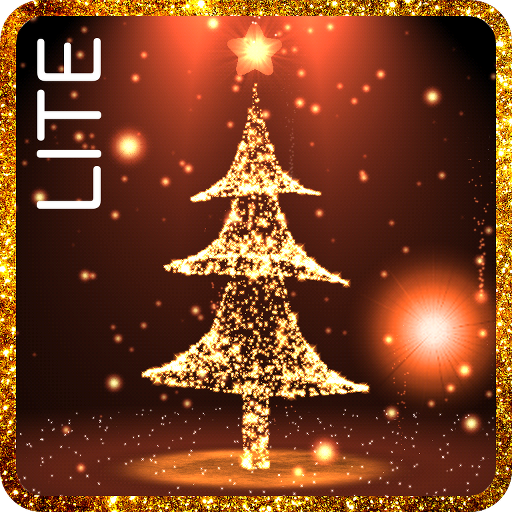このページには広告が含まれます

冬の暖炉
カスタマイズ | ⭐ Live Wallpapers HD ⭐
BlueStacksを使ってPCでプレイ - 5憶以上のユーザーが愛用している高機能Androidゲーミングプラットフォーム
Play Christmas Fireplace Live Wallpaper on PC
★Winter fireplace live wallpaper★ is the true warmth of the winter. In this free live wallpaper you will find the true fireplace right on your phone and you will hear also the burning sound for a real fireplace effect for this Christmas. Feel the warmth and hear the sound of a crackling log fire whenever it is dark, cold or you just want to relax. Enjoy the sheer bliss of having a real fire in your living room. The best live wallpaper for Christmas and New Year festivity is here. Feel the love and the warmth of these days, feel the happiness of every festivity. The sound of the fire will make your holiday season a relaxing period. This ★Christmas Live Wallpaper★ is the choice that will relax your mind and your soul. Enjoy the full ambience of the crackling wood and the flames without trouble of buying logs or chasing away the smoke. Settle yourself in the romantic atmosphere, enjoy the closeness with your family and friends and feel your body and soul heating up with the ★Fireplace Live Wallpaper★. In this free app you will find 3 astonishing ★Fireplace animated background★ with the possibility to enable or disable the "fireplace wallpaper" sound effect. Have a warmth winter, merry Christmas and happy New Year to everyone.
冬の暖炉をPCでプレイ
-
BlueStacksをダウンロードしてPCにインストールします。
-
GoogleにサインインしてGoogle Play ストアにアクセスします。(こちらの操作は後で行っても問題ありません)
-
右上の検索バーに冬の暖炉を入力して検索します。
-
クリックして検索結果から冬の暖炉をインストールします。
-
Googleサインインを完了して冬の暖炉をインストールします。※手順2を飛ばしていた場合
-
ホーム画面にて冬の暖炉のアイコンをクリックしてアプリを起動します。