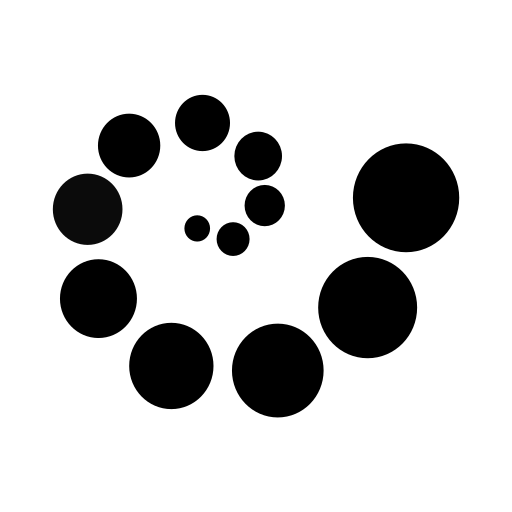Entrainement Cerebral Pro
Jouez sur PC avec BlueStacks - la plate-forme de jeu Android, approuvée par + 500M de joueurs.
Page Modifiée le: 23 juin 2020
Play Brain Out: brain games Pro on PC
All games are free, offline and very useful and interesting for all ages, for kids, for parents, and for everybody!
Brain Games are designed to help you:
- Concentration training
- Training memory
- Improve Mathematics skills
- Improve logic
- Improve IQ
- Think smart and quick
- React faster
The application includes 9 games:
1. Find pictures
2. Find words
3. Find numbers
4. Find pairs
5. Find numbers in order
6. Find the same numbers
7. Calculate formulas
8. Slide the puzzle
9. Count shapes
You can see statistics by choosing the menu item in the Main Menu. Information includes the overall score, accuracy, count of correct and incorrect answers.
Please read Rules before playing.
Supported languages: English, Russian, Spanish, Hindi, Portuguese, Indonesian, German, Bengali, Italian, French, Vietnamese, Chinese Simplified
(Ages 3+)
Jouez à Entrainement Cerebral Pro sur PC. C'est facile de commencer.
-
Téléchargez et installez BlueStacks sur votre PC
-
Connectez-vous à Google pour accéder au Play Store ou faites-le plus tard
-
Recherchez Entrainement Cerebral Pro dans la barre de recherche dans le coin supérieur droit
-
Cliquez pour installer Entrainement Cerebral Pro à partir des résultats de la recherche
-
Connectez-vous à Google (si vous avez ignoré l'étape 2) pour installer Entrainement Cerebral Pro
-
Cliquez sur l'icône Entrainement Cerebral Pro sur l'écran d'accueil pour commencer à jouer