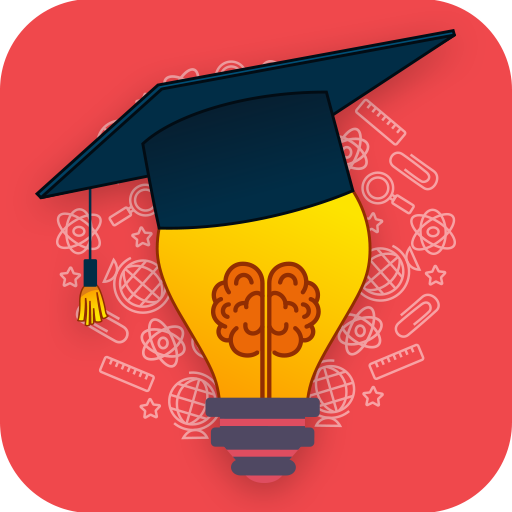Gehirntraining Spiele
Spiele auf dem PC mit BlueStacks - der Android-Gaming-Plattform, der über 500 Millionen Spieler vertrauen.
Seite geändert am: 14. September 2020
Play Brain Out: brain games on PC
All games are free, offline and very useful and interesting for all ages, for kids, for parents, and for everybody!
Brain Games are designed to help you:
- Concentration training
- Training memory
- Brain training
- Improve Mathematics skills
- Improve logic
- Improve IQ
- Think smart and quick
- React faster
The application includes 10 brain games:
1. Find pictures
2. Find words
3. Find numbers
4. Find pairs
5. Find numbers in order
6. Find the same numbers
7. Calculate formulas
8. Slide the puzzle
9. Count shapes
10. Find shape parts
You can see statistics by choosing the menu item in the Main Menu. Information includes the overall score, accuracy, count of correct and incorrect answers.
Please read Rules before playing.
Supported languages: English, Russian, Spanish, Hindi, Portuguese, Indonesian, German, Bengali, Italian, French, Vietnamese, Chinese Simplified
(Ages 3+)
Spiele Gehirntraining Spiele auf dem PC. Der Einstieg ist einfach.
-
Lade BlueStacks herunter und installiere es auf deinem PC
-
Schließe die Google-Anmeldung ab, um auf den Play Store zuzugreifen, oder mache es später
-
Suche in der Suchleiste oben rechts nach Gehirntraining Spiele
-
Klicke hier, um Gehirntraining Spiele aus den Suchergebnissen zu installieren
-
Schließe die Google-Anmeldung ab (wenn du Schritt 2 übersprungen hast), um Gehirntraining Spiele zu installieren.
-
Klicke auf dem Startbildschirm auf das Gehirntraining Spiele Symbol, um mit dem Spielen zu beginnen