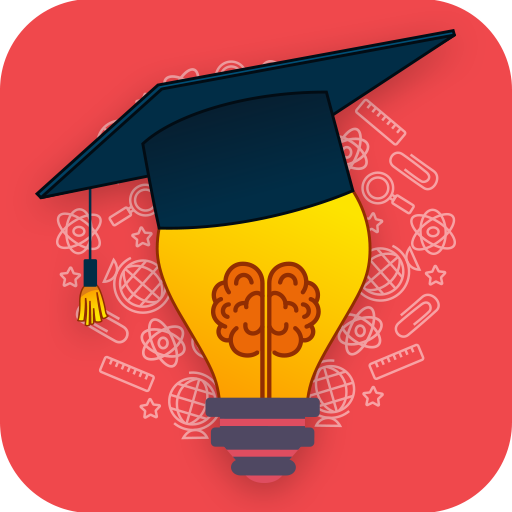Brain Out: brain games
Graj na PC z BlueStacks – Platforma gamingowa Android, która uzyskała zaufanie ponad 500 milionów graczy!
Strona zmodyfikowana w dniu: 14 września 2020
Play Brain Out: brain games on PC
All games are free, offline and very useful and interesting for all ages, for kids, for parents, and for everybody!
Brain Games are designed to help you:
- Concentration training
- Training memory
- Brain training
- Improve Mathematics skills
- Improve logic
- Improve IQ
- Think smart and quick
- React faster
The application includes 10 brain games:
1. Find pictures
2. Find words
3. Find numbers
4. Find pairs
5. Find numbers in order
6. Find the same numbers
7. Calculate formulas
8. Slide the puzzle
9. Count shapes
10. Find shape parts
You can see statistics by choosing the menu item in the Main Menu. Information includes the overall score, accuracy, count of correct and incorrect answers.
Please read Rules before playing.
Supported languages: English, Russian, Spanish, Hindi, Portuguese, Indonesian, German, Bengali, Italian, French, Vietnamese, Chinese Simplified
(Ages 3+)
Zagraj w Brain Out: brain games na PC. To takie proste.
-
Pobierz i zainstaluj BlueStacks na PC
-
Zakończ pomyślnie ustawienie Google, aby otrzymać dostęp do sklepu Play, albo zrób to później.
-
Wyszukaj Brain Out: brain games w pasku wyszukiwania w prawym górnym rogu.
-
Kliknij, aby zainstalować Brain Out: brain games z wyników wyszukiwania
-
Ukończ pomyślnie rejestrację Google (jeśli krok 2 został pominięty) aby zainstalować Brain Out: brain games
-
Klinij w ikonę Brain Out: brain games na ekranie startowym, aby zacząć grę