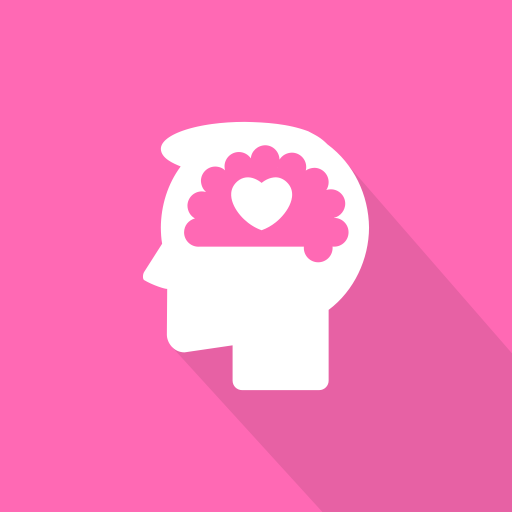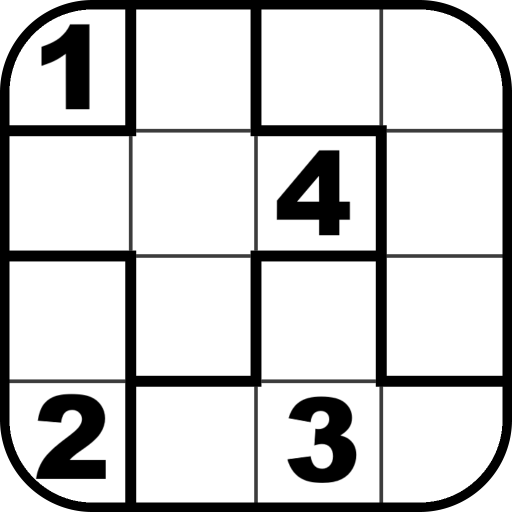このページには広告が含まれます

Memory Games: memory training for all Pro
仕事効率化 | SoftSer
BlueStacksを使ってPCでプレイ - 5憶以上のユーザーが愛用している高機能Androidゲーミングプラットフォーム
Play Memory Games: memory training for all Pro on PC
Train your memory with us! There are 8 games, some are simple, some are hard, some will be easily solved by you and some will challenge you intellectually. Solve them and be a champion. These memory games will increase your mind skills and will make your brain very smart to solve life problems and difficulties.
All games are free, offline and very useful and interesting for all ages, for kids, for parents, and for everybody!
No advertising!
The application includes the following memory games:
- Memorize pictures
- Memorize words
- Memorize shapes
- Memorize numbers
- Memorize pairs
- Memorize decimals
- Memorize colors
- Memorize mix (expert)
You can see statistics by choosing the menu item in the Main Menu. Information includes the overall score, overall time, accuracy, count of correct and incorrect answers.
Please read Rules before playing.
Supported languages: English, Russian, Spanish, Hindi, Portuguese, Indonesian, German, Bengali, French, Italian, Vietnamese, Chinese Simplified
(Ages 3+)
All games are free, offline and very useful and interesting for all ages, for kids, for parents, and for everybody!
No advertising!
The application includes the following memory games:
- Memorize pictures
- Memorize words
- Memorize shapes
- Memorize numbers
- Memorize pairs
- Memorize decimals
- Memorize colors
- Memorize mix (expert)
You can see statistics by choosing the menu item in the Main Menu. Information includes the overall score, overall time, accuracy, count of correct and incorrect answers.
Please read Rules before playing.
Supported languages: English, Russian, Spanish, Hindi, Portuguese, Indonesian, German, Bengali, French, Italian, Vietnamese, Chinese Simplified
(Ages 3+)
Memory Games: memory training for all ProをPCでプレイ
-
BlueStacksをダウンロードしてPCにインストールします。
-
GoogleにサインインしてGoogle Play ストアにアクセスします。(こちらの操作は後で行っても問題ありません)
-
右上の検索バーにMemory Games: memory training for all Proを入力して検索します。
-
クリックして検索結果からMemory Games: memory training for all Proをインストールします。
-
Googleサインインを完了してMemory Games: memory training for all Proをインストールします。※手順2を飛ばしていた場合
-
ホーム画面にてMemory Games: memory training for all Proのアイコンをクリックしてアプリを起動します。