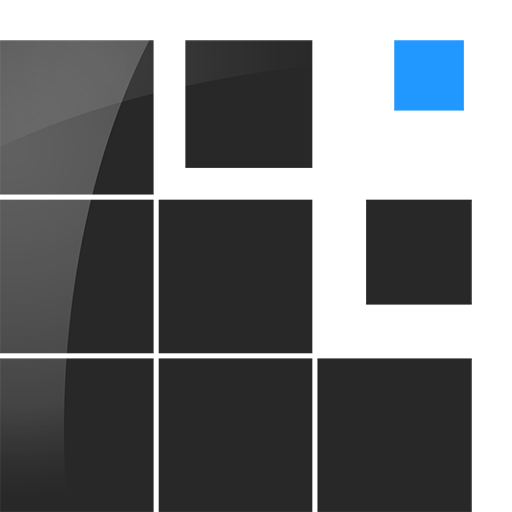STDriver - Taxi service worker
Play on PC with BlueStacks – the Android Gaming Platform, trusted by 500M+ gamers.
Page Modified on: December 19, 2019
Play STDriver - Taxi service worker on PC
The application works with in the complex software system for the cabs (taxi) services - Soft taxi.
For connecting and log in application is required pre-registration in the cabs (taxi) service, which will provide data.
Description
Driver's application is a convenient tool for the interaction among of dispatch and drivers. It gives to automatically receive and process of incoming orders, create free orders, manage of balance, start and close the shift, select the sectors (parking) and much more.
Key Features
- Receiving information about orders
- Software GPS taximeter
- Order History
- Free Order
- Short Message Service (chat)
- Display current balance
- SOS signal (alarm button)
- View queues in sectors
- Opening and closing the shift by the driver
- Break control
- View the order points on the map
- Integration with the Google, Yandex, Waze, CityGuide, Navitel etc navigation systems
- Day and night themes
The application makes easy of the jobs of each driver, it gives opportunities to do more order with the greater comfort and autonomy.
Additionally
Detailed information about the complex software system for the taxi services - Soft taxi can be obtained on the website: https://soft.taxi/
Play STDriver - Taxi service worker on PC. It’s easy to get started.
-
Download and install BlueStacks on your PC
-
Complete Google sign-in to access the Play Store, or do it later
-
Look for STDriver - Taxi service worker in the search bar at the top right corner
-
Click to install STDriver - Taxi service worker from the search results
-
Complete Google sign-in (if you skipped step 2) to install STDriver - Taxi service worker
-
Click the STDriver - Taxi service worker icon on the home screen to start playing