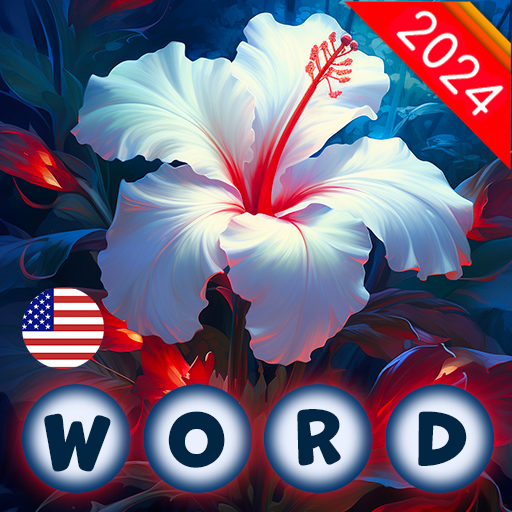Beruhigende Worträtsel
Spiele auf dem PC mit BlueStacks - der Android-Gaming-Plattform, der über 500 Millionen Spieler vertrauen.
Seite geändert am: 13.11.2024
Play Calming Crosswords on PC or Mac
Calming Crosswords is a Word game developed by Soft Towel Games. BlueStacks app player is the best platform (emulator) to play this Android game on your PC or Mac for an immersive gaming experience!
Play Calming Crosswords on PC and enjoy this offline competitive multiplayer casual game from the large and gorgeous display on your PC! Search and connect letters to form new words and solve numerous puzzles to test your skills!
In the Calming Crosswords PC game, you get to thrill yourself with an exciting brain teaser where you solve word puzzles and trivia. Cross and connect all the letters together to complete the puzzle.
Challenge friends all across the world on different crossword puzzles to improve your vocabulary and win tons of collectibles. Test your skills and win to increase your rating on the leaderboard! With over 5000 competitive levels, the fun never ends!
Visit more than 60 countries and explore incredible locations. Take part in the daily challenge and get awesome rewards and daily bonuses!
Got stuck? Use hints to finish very difficult levels. Can you establish yourself as the greatest crossword player? It’s time to show the world what you can do! The challenge is on, word champ!
Download Calming Crosswords on PC to play this exciting offline competitive multiplayer casual game.
Spiele Beruhigende Worträtsel auf dem PC. Der Einstieg ist einfach.
-
Lade BlueStacks herunter und installiere es auf deinem PC
-
Schließe die Google-Anmeldung ab, um auf den Play Store zuzugreifen, oder mache es später
-
Suche in der Suchleiste oben rechts nach Beruhigende Worträtsel
-
Klicke hier, um Beruhigende Worträtsel aus den Suchergebnissen zu installieren
-
Schließe die Google-Anmeldung ab (wenn du Schritt 2 übersprungen hast), um Beruhigende Worträtsel zu installieren.
-
Klicke auf dem Startbildschirm auf das Beruhigende Worträtsel Symbol, um mit dem Spielen zu beginnen