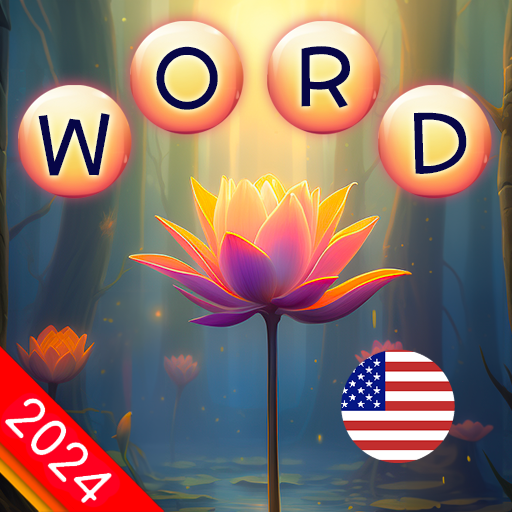Rilassante Indovina Parole
Gioca su PC con BlueStacks: la piattaforma di gioco Android, considerata affidabile da oltre 500 milioni di giocatori.
Pagina modificata il: 6 apr 2022
Play Calming Word Guess on PC
🔥 Click on provided letter blocks to form a word; you will not be typing from the keyboard in this game.
🔥 After each guess for the word is submitted, the color of the tiles will change to reveal the accuracy of the guess.
🔥 You don’t need wait for the next day to get another puzzle; you can play for as long as you’d like; no paywall to stop you from playing either!
🔥 At the start, few letters will be provided for quick solving. As the levels progress, more letters will be provided, and puzzles will get harder.
🔥 4-5-6-7 letter words to guess; more than than 2000 levels of continuous play.
Calming Word Guess is playable in the following languages:
Azerbaijani
Brazilian Portuguese
Bulgarian
Czech
Danish
German
English
Spanish
Finnish
French
Greek
Croatian
Hungarian
Indonesian
Italian
Japanese
Lithuanian
Malay
Dutch
Norwegian
Polish
Portuguese
Romanian
Russian
Swedish
Slovak
Slovenian
Turkish
Ukrainian
Gioca Rilassante Indovina Parole su PC. È facile iniziare.
-
Scarica e installa BlueStacks sul tuo PC
-
Completa l'accesso a Google per accedere al Play Store o eseguilo in un secondo momento
-
Cerca Rilassante Indovina Parole nella barra di ricerca nell'angolo in alto a destra
-
Fai clic per installare Rilassante Indovina Parole dai risultati della ricerca
-
Completa l'accesso a Google (se hai saltato il passaggio 2) per installare Rilassante Indovina Parole
-
Fai clic sull'icona Rilassante Indovina Parole nella schermata principale per iniziare a giocare