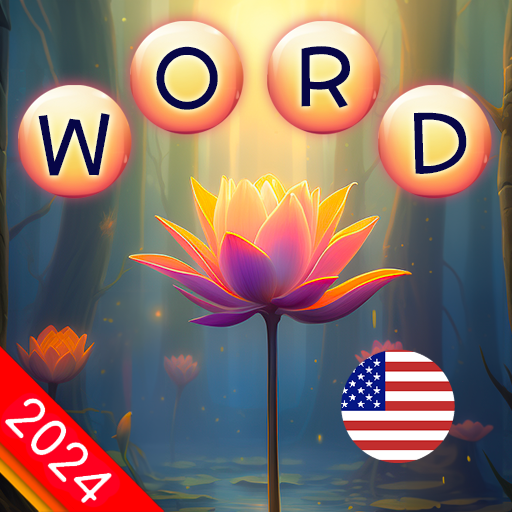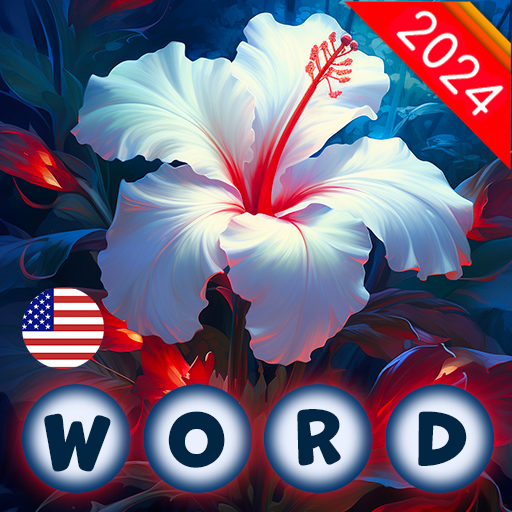Wordmonger: Caça-Palavras
Jogue no PC com BlueStacks - A Plataforma de Jogos Android, confiada por mais de 500 milhões de jogadores.
Página modificada em: 30 de out. de 2023
Play Wordmonger: Puzzles & Trivia on PC or Mac
Wordmonger: Puzzles & Trivia is a Word game developed by Soft Towel Games. BlueStacks app player is the best platform to play this Android game on your PC or Mac for an immersive gaming experience.
Wordmonger is the word game that has taken the gaming world by storm, offering a modern and captivating experience for players of all ages. Get ready to immerse yourself in the world of words and embark on an exciting journey of vocabulary building.
With Wordmonger, you can enjoy hours of fun while challenging your brain and expanding your linguistic skills. The game starts off easy, allowing you to get comfortable with the gameplay, but don’t be fooled, as it gradually becomes more challenging, keeping you engaged and motivated to improve.
What sets Wordmonger apart from other word games is its commitment to providing a truly free and accessible experience. Unlike some games that lock content behind paywalls, Wordmonger offers 100% of its captivating gameplay and features free of charge. You can enjoy the game to its fullest without having to spend a single penny.
As you progress through the game, you’ll have the opportunity to collect an amazing assortment of word-related content, further enriching your experience. Whether you’re a casual player or a word enthusiast, Wordmonger has something to offer to everyone.
So, sit back, relax, and indulge in the addictive word challenges that Wordmonger has to offer. Your brain will thank you for the workout, and you’ll be amazed at how your vocabulary expands with every level you conquer.
Join the Wordmonger community today and discover why this game is the talk of the town. Get ready to embark on an unforgettable word adventure that will keep you coming back for more! Enjoy this game with BlueStacks today!
Jogue Wordmonger: Caça-Palavras no PC. É fácil começar.
-
Baixe e instale o BlueStacks no seu PC
-
Conclua o login do Google para acessar a Play Store ou faça isso mais tarde
-
Procure por Wordmonger: Caça-Palavras na barra de pesquisa no canto superior direito
-
Clique para instalar Wordmonger: Caça-Palavras a partir dos resultados da pesquisa
-
Conclua o login do Google (caso você pulou a etapa 2) para instalar o Wordmonger: Caça-Palavras
-
Clique no ícone do Wordmonger: Caça-Palavras na tela inicial para começar a jogar