
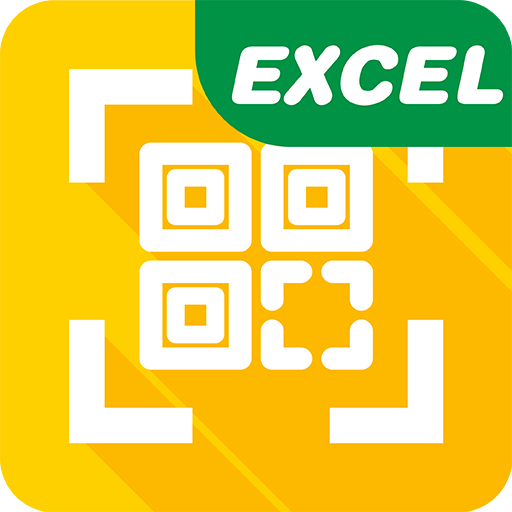
QR - Barcode: Reader, Generator & Export File
Play on PC with BlueStacks – the Android Gaming Platform, trusted by 500M+ gamers.
Page Modified on: December 4, 2019
Play QR - Barcode: Reader, Generator & Export File on PC
★ Main features:
+ Scan everycode: barcode 1D/ QR code 2D.
+ Read barcode Product and search information of Product by Google Search.
+ Read image Barcode & QR code by other application shared.
+ Export list code after scan CSV file.
+ Creat multiple type code: barcode Product, Text/URL, Contact, Email, Share Location, Wifi.....
+ Save image barcode/QR code and share it to your friends by messenger, email, google +,.....if you want.
+ Share username/ password of your Wifi with everyone.
★ BUY PRO VERSION to get Quick Scan and Export Excel tool.
★ Friendly interface.
★ Save time and fast with Quick Scan mode (Pro Version).
★ Easy to use:
You just take a smartphone and choose Scan normal/ Quick Scan/ Scan Image.
You can search information about result code by search tool.
Print barcode/QR code with content if you want.
★ If this app don't work or has stopped, please report it for us:
User Setting / Support Developer & Product / Problem and Missing a feature/
★ Send feedback about this Application to support Developer and make it better.
★ We don't collect any personal information about user.
★ You can donate for Developer in app.
Thanks for install application!
Play QR - Barcode: Reader, Generator & Export File on PC. It’s easy to get started.
-
Download and install BlueStacks on your PC
-
Complete Google sign-in to access the Play Store, or do it later
-
Look for QR - Barcode: Reader, Generator & Export File in the search bar at the top right corner
-
Click to install QR - Barcode: Reader, Generator & Export File from the search results
-
Complete Google sign-in (if you skipped step 2) to install QR - Barcode: Reader, Generator & Export File
-
Click the QR - Barcode: Reader, Generator & Export File icon on the home screen to start playing



