
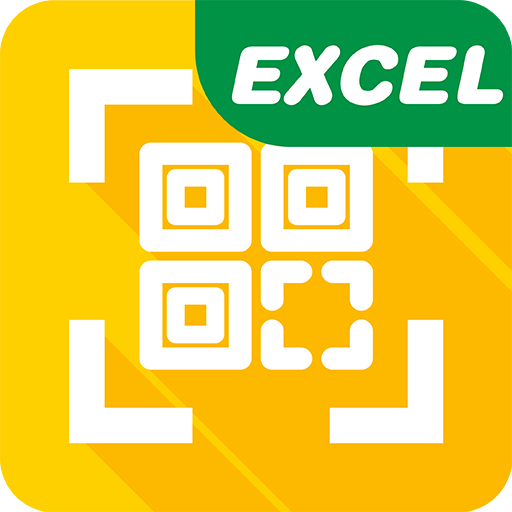
QR - Barcode: Reader, Generator & Export File
工具 | ACB App Studio
在電腦上使用BlueStacks –受到5億以上的遊戲玩家所信任的Android遊戲平台。
Play QR - Barcode: Reader, Generator & Export File on PC
QR - Barcode: Reader, Generator & Export File
★ Main features:
+ Scan everycode: barcode 1D/ QR code 2D.
+ Read barcode Product and search information of Product by Google Search.
+ Read image Barcode & QR code by other application shared.
+ Export list code after scan CSV file.
+ Creat multiple type code: barcode Product, Text/URL, Contact, Email, Share Location, Wifi.....
+ Save image barcode/QR code and share it to your friends by messenger, email, google +,.....if you want.
+ Share username/ password of your Wifi with everyone.
★ BUY PRO VERSION to get Quick Scan and Export Excel tool.
★ Friendly interface.
★ Save time and fast with Quick Scan mode (Pro Version).
★ Easy to use:
You just take a smartphone and choose Scan normal/ Quick Scan/ Scan Image.
You can search information about result code by search tool.
Print barcode/QR code with content if you want.
★ If this app don't work or has stopped, please report it for us:
User Setting / Support Developer & Product / Problem and Missing a feature/
★ Send feedback about this Application to support Developer and make it better.
★ We don't collect any personal information about user.
★ You can donate for Developer in app.
Thanks for install application!
★ Main features:
+ Scan everycode: barcode 1D/ QR code 2D.
+ Read barcode Product and search information of Product by Google Search.
+ Read image Barcode & QR code by other application shared.
+ Export list code after scan CSV file.
+ Creat multiple type code: barcode Product, Text/URL, Contact, Email, Share Location, Wifi.....
+ Save image barcode/QR code and share it to your friends by messenger, email, google +,.....if you want.
+ Share username/ password of your Wifi with everyone.
★ BUY PRO VERSION to get Quick Scan and Export Excel tool.
★ Friendly interface.
★ Save time and fast with Quick Scan mode (Pro Version).
★ Easy to use:
You just take a smartphone and choose Scan normal/ Quick Scan/ Scan Image.
You can search information about result code by search tool.
Print barcode/QR code with content if you want.
★ If this app don't work or has stopped, please report it for us:
User Setting / Support Developer & Product / Problem and Missing a feature/
★ Send feedback about this Application to support Developer and make it better.
★ We don't collect any personal information about user.
★ You can donate for Developer in app.
Thanks for install application!
在電腦上遊玩QR - Barcode: Reader, Generator & Export File . 輕易上手.
-
在您的電腦上下載並安裝BlueStacks
-
完成Google登入後即可訪問Play商店,或等你需要訪問Play商店十再登入
-
在右上角的搜索欄中尋找 QR - Barcode: Reader, Generator & Export File
-
點擊以從搜索結果中安裝 QR - Barcode: Reader, Generator & Export File
-
完成Google登入(如果您跳過了步驟2),以安裝 QR - Barcode: Reader, Generator & Export File
-
在首頁畫面中點擊 QR - Barcode: Reader, Generator & Export File 圖標來啟動遊戲



