
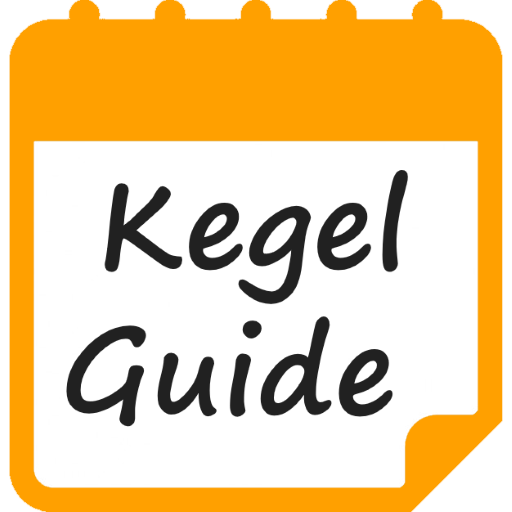
Kegel Guide
Play on PC with BlueStacks – the Android Gaming Platform, trusted by 500M+ gamers.
Page Modified on: September 22, 2018
Play Kegel Guide on PC
A weak pelvic floor may cause issues such as not being able to control your bowels or bladder. So, doing kegels can help improve urinary incontinence. Both men and women can do pelvic floor exercises.
Many factors can cause the pelvic floor in women to weaken such as pregnancy, childbirth, aging and weight gain. Men also experience this as well due to aging or if the man has had prostrate surgery.
Kegel Guide provides you with the basic tools to help you complete your kegel exercises. With Kegel Guide, you will get an easy to use interface, an area to set up your weekly / daily unlimited reminders, a progress tracker, and a set of audio and visual guides to help you conveniently complete your workout anytime and anywhere.
The kegel exercises can also be done hands-free by starting the timer and listening to the audio guides.
Features
• Set the speed and duration of the timer.
• Select audio, visual or vibration guides to help you complete your workout.
• Set daily / weekly reminders.
If you have, any comments, questions, or concerns, please contact us at appincept@gmail.com.
Play Kegel Guide on PC. It’s easy to get started.
-
Download and install BlueStacks on your PC
-
Complete Google sign-in to access the Play Store, or do it later
-
Look for Kegel Guide in the search bar at the top right corner
-
Click to install Kegel Guide from the search results
-
Complete Google sign-in (if you skipped step 2) to install Kegel Guide
-
Click the Kegel Guide icon on the home screen to start playing



