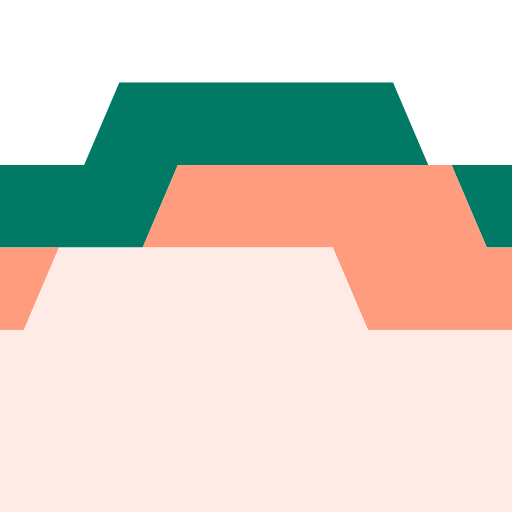Notes in folders with checklists and pictures
Gioca su PC con BlueStacks: la piattaforma di gioco Android, considerata affidabile da oltre 500 milioni di giocatori.
Pagina modificata il: 10 agosto 2021
Play Notes in folders with checklists and pictures on PC
The important things first:
✔️ Without ads
✔️ Without tracking
✔️ Without user-analysis
✔️ Made in Germany
✔️ Created for YOU
✔️ Text notes
Create as many text notes as you want.
✔️ Pictures
Add one or more pictures to the notes (in-app purchase).
✔️ Checklists
Create notes as checklists.
The individual entries within the checklists can be checked off and sorted.
✔️ Folders and subfolders
Create as many folders and sub-folders as you like - create your own notes structure.
The folders can be customized with different symbols and colors (in-app purchase).
✔️ Search function
A quick full-text search enables you to find all notes and folders.
✔️ Pinning
The subfolders or notes can be pinned anywhere within a folder and are thus at the top of the list.
✔️ Favorites
A central favorites list for notes and folders gives you quick access to your most important notes.
✔️ Recent
With a separate list for the most recently edited notes, you can quickly pick up where you left off.
✔️ Move
Notes can also be moved to other folders at any time.
✔️ Cancel
Almost every action can be quickly undone.
✔️ Trash
Deleted notes are stored in the recycle bin and can be restored or permanently deleted.
✔️ Offline
The app can be used offline without an internet connection.
✔️ Manual Synchronization
If you wish, you can access your notes from multiple devices via manual synchronization via your Google Drive.
✔️ Backup
A manual backup enables the export and import of all notes.
✔️ Dark mode
The app supports the dark mode of your smartphone (dark theme).
Information on deinstallation
Please use the "manual synchronization" or the "backup" within the app to avoid accidental data loss.
The manual synchronization stores the data in a special hidden folder for apps on your Google Drive.
Access to this folder is only possible via the app.
Follow me and feel free to contact me via the social channels:
Instagram:
@holisticapps
https://www.instagram.com/holisticapps/
Twitter:
@holisticapps
https://twitter.com/holisticapps
YouTube:
"Holistic Apps"
https://www.youtube.com/channel/UCBY5z1hoQXZasiigWl7g-Yg
Gioca Notes in folders with checklists and pictures su PC. È facile iniziare.
-
Scarica e installa BlueStacks sul tuo PC
-
Completa l'accesso a Google per accedere al Play Store o eseguilo in un secondo momento
-
Cerca Notes in folders with checklists and pictures nella barra di ricerca nell'angolo in alto a destra
-
Fai clic per installare Notes in folders with checklists and pictures dai risultati della ricerca
-
Completa l'accesso a Google (se hai saltato il passaggio 2) per installare Notes in folders with checklists and pictures
-
Fai clic sull'icona Notes in folders with checklists and pictures nella schermata principale per iniziare a giocare