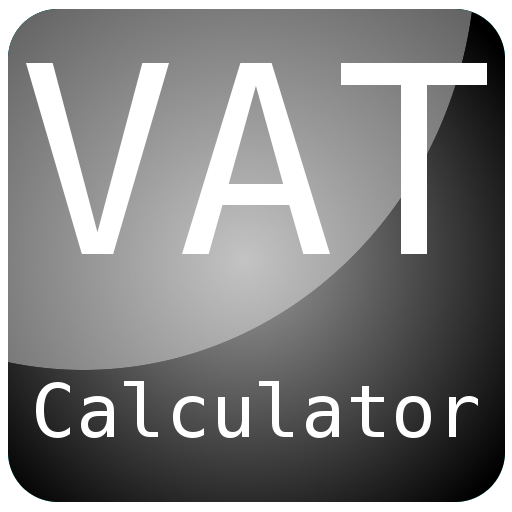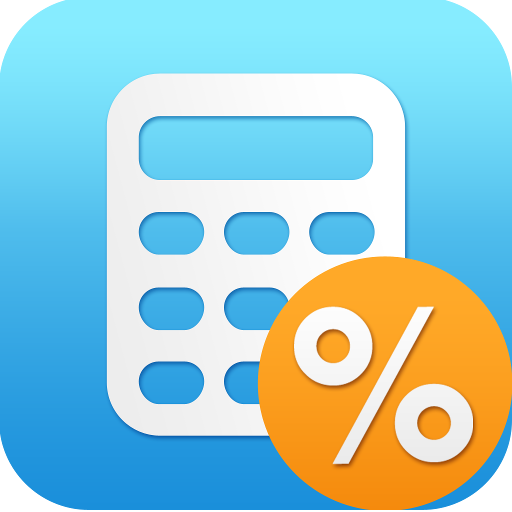VAT Calculator - UltraVAT
Jouez sur PC avec BlueStacks - la plate-forme de jeu Android, approuvée par + 500M de joueurs.
Page Modifiée le: 5 février 2022
Play VAT Calculator - UltraVAT on PC
Already during the input in the calculator the open values are calculated immediately.
Choose from a country's tax rates
or
calculate with self-defined tax rates.
Behind each input field there is a button to copy the amount immediately to the clipboard.
VAT Calculator Highlights:
✔️ Input of gross, net or VAT amount
✔️ Quick calculation of the other amounts during the input
✔️ Copy amounts to the clipboard at lightning speed
✔️ Tax rates selectable from 167 countries
✔️ The tax rates can be changed individually
Also:
✔️ Dark Mode
✔️ Made in Germany
✔️ without advertising
✔️ without user analysis
✔️ can be used without internet connection
Value-added tax (VAT) is already stored and can be selected for many countries.
Instagram:
https://www.instagram.com/holisticapps/
Twitter:
https://twitter.com/holisticapps
Jouez à VAT Calculator - UltraVAT sur PC. C'est facile de commencer.
-
Téléchargez et installez BlueStacks sur votre PC
-
Connectez-vous à Google pour accéder au Play Store ou faites-le plus tard
-
Recherchez VAT Calculator - UltraVAT dans la barre de recherche dans le coin supérieur droit
-
Cliquez pour installer VAT Calculator - UltraVAT à partir des résultats de la recherche
-
Connectez-vous à Google (si vous avez ignoré l'étape 2) pour installer VAT Calculator - UltraVAT
-
Cliquez sur l'icône VAT Calculator - UltraVAT sur l'écran d'accueil pour commencer à jouer