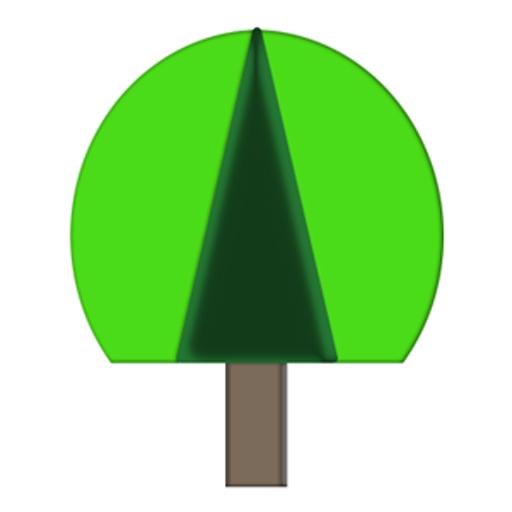Guía de Estudio Pro
Spiele auf dem PC mit BlueStacks - der Android-Gaming-Plattform, der über 500 Millionen Spieler vertrauen.
Seite geändert am: 26. Februar 2017
Play Study Guide Pro on PC
•Courses management
You can store different courses with corresponding data (subjects, teachers, etc).
•Subjects management
You can also keep your subjects, manage their topics and access to the repository where you can attach your notes, photos, etc. to the topics.
•Task Management
Record your pending tasks, marking the completed and grades.
•Progress
You can write down your progress in the study of subjects and grade tests and assignments.
•Planning
You can keep your schedule and exams.
•Alarm
The application has a configurable alarm that will alert you to deliver upcoming exams or assignments.
•Widgets
There are 3 widgets available for schedule and tasks of the courses that activate with widget visible.
•Study techniques
With the study techniques you will learn to plan better your schedule and your performance in the study to pass the exams.
•Train your memory and perception
Train and challenges your memory and perception with three games with various difficulty levels.
In addition to study techniques in this version you have "Your Corner" with new explanations and new features to make it easier for the student “the study time” (the plank for example where you have summarized what to study or task to do on that day and time).
If you find any error send an email to the developer mailing, if possible, android version of the device and description of the error, we will fix it as soon as possible.
Spiele Guía de Estudio Pro auf dem PC. Der Einstieg ist einfach.
-
Lade BlueStacks herunter und installiere es auf deinem PC
-
Schließe die Google-Anmeldung ab, um auf den Play Store zuzugreifen, oder mache es später
-
Suche in der Suchleiste oben rechts nach Guía de Estudio Pro
-
Klicke hier, um Guía de Estudio Pro aus den Suchergebnissen zu installieren
-
Schließe die Google-Anmeldung ab (wenn du Schritt 2 übersprungen hast), um Guía de Estudio Pro zu installieren.
-
Klicke auf dem Startbildschirm auf das Guía de Estudio Pro Symbol, um mit dem Spielen zu beginnen