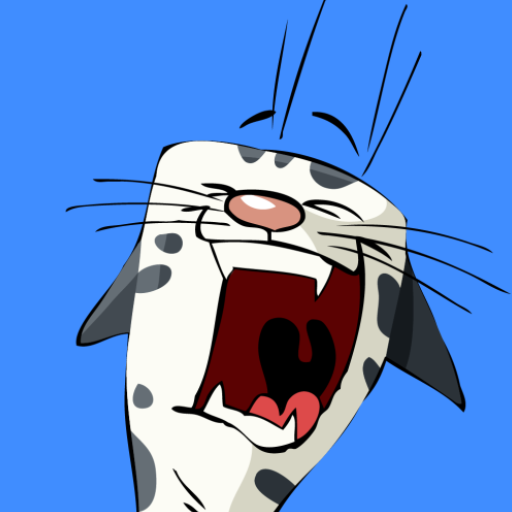Animal Sounds for Kids + More
Spiele auf dem PC mit BlueStacks - der Android-Gaming-Plattform, der über 500 Millionen Spieler vertrauen.
Seite geändert am: 27. November 2019
Play Animal Sounds for Kids + More on PC
Furthermore, a variety of other sounds is incorporated, apart from animal noises, such as transportation means, machines, instruments or various funny sounds, to enhance their scope and encourage kids to learn while being entertained. For younger ages and even toddlers, there is an option to select cartoon than real pictures, engaging them in a fun-learn world.
In addition and towards acquainting kids with the sound of foreign languages, there is a dedicated category where kids can listen and learn key phrases. The languages’ variety and content will be enriched upon users’ request.
“Animal Sounds for Kids + More” is a simple and easy to use application, functioning as a virtual zoo and indoors or outdoors environment, encouraging interaction and enhancing imagination. The app has approximately 400 kids’ animal sounds along with lots of other sounds and even key phrases in various languages, which will be regularly updated and even increase, meeting also users’ requests.
Do note that the app can function also in off-line mode for safer use by toddlers and younger kids. Furthermore, to play a sound repeatedly, you can press the repeat sound, which is the note icon, located at the top right, the second from the left.
It is absolutely free and future versions will remain free too. Learning animal sounds and a variety of other sounds can be easy, free and above all fun for kids and even grown-ups.
The sounds’ categories incorporated in this app are:
Birds
Wild Animals
Farm Animals
Sea Animals
Insects
Cartoon Animals
Transportation
Cartoon Transportation
Nature
Machines
Instruments
Funny
Foreign Languages
Other
We take your suggestions and opinions very seriously, so we encourage you to contact us and propose any improvements or even report potential bugs. If you enjoy the app, please rate us via the star button on the top right corner by giving the app 5 stars!
Spiele Animal Sounds for Kids + More auf dem PC. Der Einstieg ist einfach.
-
Lade BlueStacks herunter und installiere es auf deinem PC
-
Schließe die Google-Anmeldung ab, um auf den Play Store zuzugreifen, oder mache es später
-
Suche in der Suchleiste oben rechts nach Animal Sounds for Kids + More
-
Klicke hier, um Animal Sounds for Kids + More aus den Suchergebnissen zu installieren
-
Schließe die Google-Anmeldung ab (wenn du Schritt 2 übersprungen hast), um Animal Sounds for Kids + More zu installieren.
-
Klicke auf dem Startbildschirm auf das Animal Sounds for Kids + More Symbol, um mit dem Spielen zu beginnen