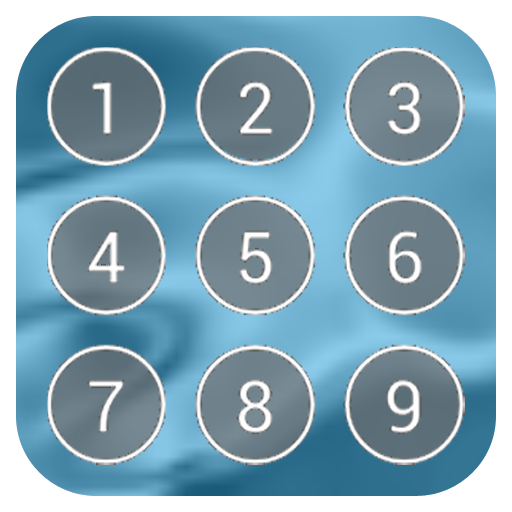このページには広告が含まれます

アプリケーションを保護
ツール | softwego
BlueStacksを使ってPCでプレイ - 5憶以上のユーザーが愛用している高機能Androidゲーミングプラットフォーム
Play App Lock (Keypad) on PC
App Lock (Keypad) is an app protector which can lock your contacts, calls, e-mail, sms, photos or any app in your phone or tablet. Best feature about it? It can sound the alarm in case of intruders!
With this applock you don't have to worry about your kids or others invading your privacy or messing with your phone!
1. Choose a 4 digit passcode (password) when opening the application for the first time.
2. Choose which apps to lock.
3. (Optional) Access the settings screen for more options.
Your apps will be password protected and only you can open them!
With this applock you don't have to worry about your kids or others invading your privacy or messing with your phone!
1. Choose a 4 digit passcode (password) when opening the application for the first time.
2. Choose which apps to lock.
3. (Optional) Access the settings screen for more options.
Your apps will be password protected and only you can open them!
アプリケーションを保護をPCでプレイ
-
BlueStacksをダウンロードしてPCにインストールします。
-
GoogleにサインインしてGoogle Play ストアにアクセスします。(こちらの操作は後で行っても問題ありません)
-
右上の検索バーにアプリケーションを保護を入力して検索します。
-
クリックして検索結果からアプリケーションを保護をインストールします。
-
Googleサインインを完了してアプリケーションを保護をインストールします。※手順2を飛ばしていた場合
-
ホーム画面にてアプリケーションを保護のアイコンをクリックしてアプリを起動します。