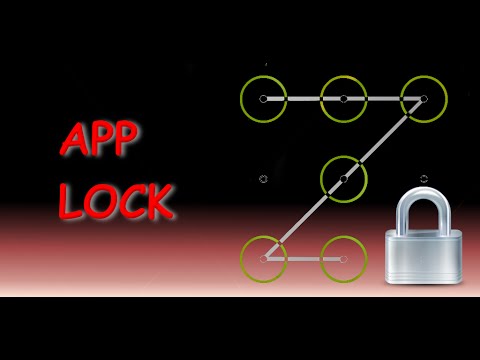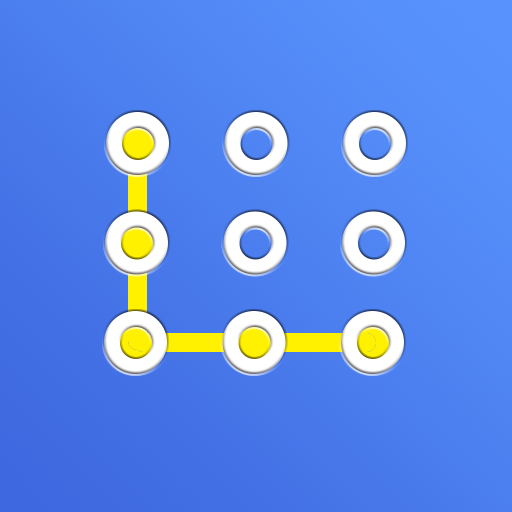حامي التطبيقات (بنمط)
العب على الكمبيوتر الشخصي مع BlueStacks - نظام أندرويد للألعاب ، موثوق به من قبل أكثر من 500 مليون لاعب.
تم تعديل الصفحة في: 2 مايو 2017
Play App Lock (Pattern) on PC
With this applock you don't have to worry about your kids or others invading your privacy or messing with your phone!
1. Choose a pattern (at least 4 dots) when opening the application for the first time.
2. Choose which apps to lock.
3. (Optional) Access the settings screen for more options.
Your apps will be protected and only you can open them!
العب حامي التطبيقات (بنمط) على جهاز الكمبيوتر. من السهل البدء.
-
قم بتنزيل BlueStacks وتثبيته على جهاز الكمبيوتر الخاص بك
-
أكمل تسجيل الدخول إلى Google للوصول إلى متجر Play ، أو قم بذلك لاحقًا
-
ابحث عن حامي التطبيقات (بنمط) في شريط البحث أعلى الزاوية اليمنى
-
انقر لتثبيت حامي التطبيقات (بنمط) من نتائج البحث
-
أكمل تسجيل الدخول إلى Google (إذا تخطيت الخطوة 2) لتثبيت حامي التطبيقات (بنمط)
-
انقر على أيقونة حامي التطبيقات (بنمط) على الشاشة الرئيسية لبدء اللعب