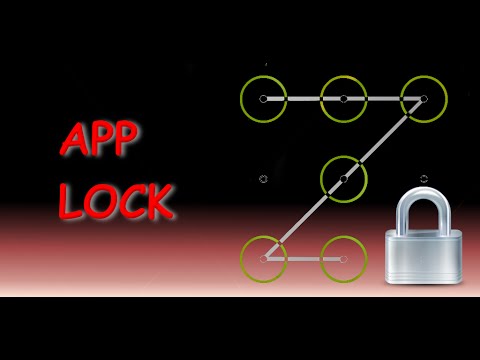응용 프로그램 보호
도구 | softwego
5억명 이상의 게이머가 신뢰하는 안드로이드 게임 플랫폼 BlueStacks으로 PC에서 플레이하세요.
Play App Lock (Pattern) on PC
App Lock (Pattern) is an app locker which can lock your contacts, calls, e-mail, sms, photos or any app in your phone or tablet. Best feature about it? It can sound the alarm in case of intruders!
With this applock you don't have to worry about your kids or others invading your privacy or messing with your phone!
1. Choose a pattern (at least 4 dots) when opening the application for the first time.
2. Choose which apps to lock.
3. (Optional) Access the settings screen for more options.
Your apps will be protected and only you can open them!
With this applock you don't have to worry about your kids or others invading your privacy or messing with your phone!
1. Choose a pattern (at least 4 dots) when opening the application for the first time.
2. Choose which apps to lock.
3. (Optional) Access the settings screen for more options.
Your apps will be protected and only you can open them!
PC에서 응용 프로그램 보호 플레이해보세요.
-
BlueStacks 다운로드하고 설치
-
Google Play 스토어에 로그인 하기(나중에 진행가능)
-
오른쪽 상단 코너에 응용 프로그램 보호 검색
-
검색 결과 중 응용 프로그램 보호 선택하여 설치
-
구글 로그인 진행(만약 2단계를 지나갔을 경우) 후 응용 프로그램 보호 설치
-
메인 홈화면에서 응용 프로그램 보호 선택하여 실행