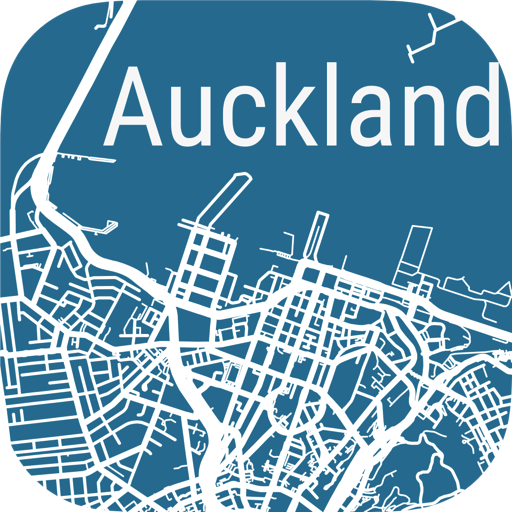Goldcar Interrent Click’n Go
Jouez sur PC avec BlueStacks - la plate-forme de jeu Android, approuvée par + 500M de joueurs.
Page Modifiée le: 25 décembre 2019
Play Goldcar Interrent Click’n Go on PC
For the first time, you will be able to use your mobile to open and close the car door. Even better, you will no longer have to go to the rental office and queue up to get your car keys.
From now on you will go straight to the car park, look for your car, slide your finger across your smartphone screen and open the car door.
In order to enjoy this great experience, you will have to book a car on our website. Currently this service is only available in the following locations:
- Alicante
- Barcelona
- Gran Canaria
- Madrid
- Málaga
- Palma de Mallorca
- Roma Fiumicino
- Tenerife South
Now your mobile is your car key.
Jouez à Goldcar Interrent Click’n Go sur PC. C'est facile de commencer.
-
Téléchargez et installez BlueStacks sur votre PC
-
Connectez-vous à Google pour accéder au Play Store ou faites-le plus tard
-
Recherchez Goldcar Interrent Click’n Go dans la barre de recherche dans le coin supérieur droit
-
Cliquez pour installer Goldcar Interrent Click’n Go à partir des résultats de la recherche
-
Connectez-vous à Google (si vous avez ignoré l'étape 2) pour installer Goldcar Interrent Click’n Go
-
Cliquez sur l'icône Goldcar Interrent Click’n Go sur l'écran d'accueil pour commencer à jouer