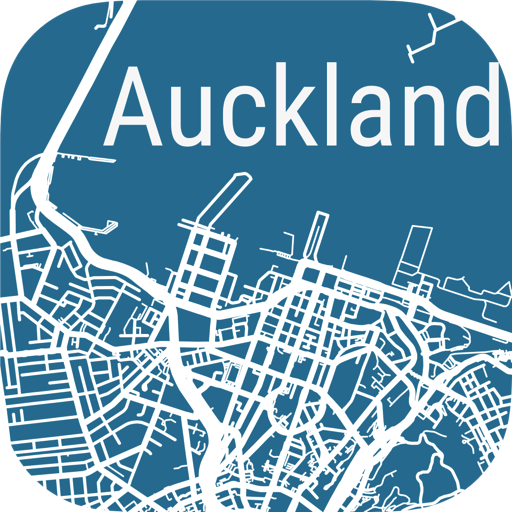Goldcar Interrent Click’n Go
Mainkan di PC dengan BlueStacks – platform Game-Game Android, dipercaya oleh lebih dari 500 juta gamer.
Halaman Dimodifikasi Aktif: 25 Desember 2019
Play Goldcar Interrent Click’n Go on PC
For the first time, you will be able to use your mobile to open and close the car door. Even better, you will no longer have to go to the rental office and queue up to get your car keys.
From now on you will go straight to the car park, look for your car, slide your finger across your smartphone screen and open the car door.
In order to enjoy this great experience, you will have to book a car on our website. Currently this service is only available in the following locations:
- Alicante
- Barcelona
- Gran Canaria
- Madrid
- Málaga
- Palma de Mallorca
- Roma Fiumicino
- Tenerife South
Now your mobile is your car key.
Mainkan Goldcar Interrent Click’n Go di PC Mudah saja memulainya.
-
Unduh dan pasang BlueStacks di PC kamu
-
Selesaikan proses masuk Google untuk mengakses Playstore atau lakukan nanti
-
Cari Goldcar Interrent Click’n Go di bilah pencarian di pojok kanan atas
-
Klik untuk menginstal Goldcar Interrent Click’n Go dari hasil pencarian
-
Selesaikan proses masuk Google (jika kamu melewati langkah 2) untuk menginstal Goldcar Interrent Click’n Go
-
Klik ikon Goldcar Interrent Click’n Go di layar home untuk membuka gamenya