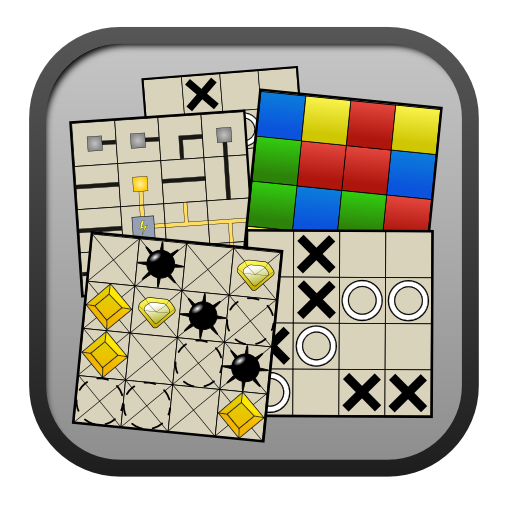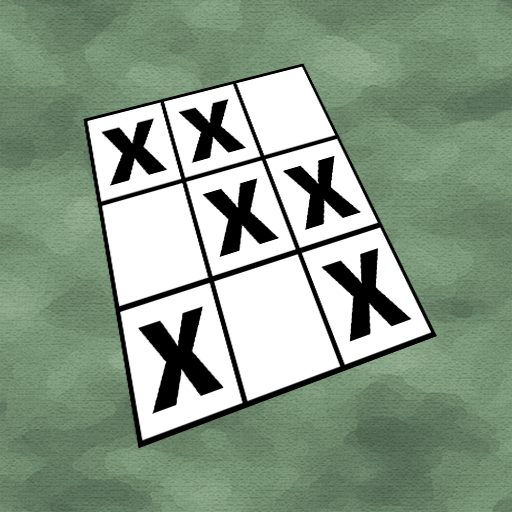Art of Logic
Играйте на ПК с BlueStacks – игровой платформе для приложений на Android. Нас выбирают более 500 млн. игроков.
Страница изменена: 7 октября 2019 г.
Play Art of Logic on PC
PUZZLE FEATURES:
- Computer Tested Puzzles: All puzzles have a unique solution and are completely logical. No guessing needed!
- Over 600 puzzles and 90 pictures to discover! Great selection of 25 x 25 black and white puzzles.
- Free Introductory Puzzles! Puzzle packs available to buy when you need them.
- Thematic puzzle packs: Adds excitement and anticipation to solutions
- Detailed Artwork: Each puzzle is part of the picture. Solve multiple puzzles to reveal the final image.
- No Ads
GAMEPLAY HIGHLIGHTS:
- Tutorial: For beginners to learn how to solve puzzles and use controls
- Zooming Ability: allows for easier counting and touch-precision
- Counting guides: Great to use when zooming
- Hint system: In case you get stuck. Get a new hint for free when the timer resets, or buy them if you just can't wait.
- Choose your button placement: Because only you know where you want them.
- Optional “checkmark” and “x” buttons to mark your last move or highlight points of interest
- Unlimited Undo and Redo
- Auto-rotate support
- Auto-save and Auto-restore
- Auto-highlights completed rows and columns
- Auto-highlights errors that violate the logic clues
- Concurrent Solving: Move between puzzles and work on more than one at a time.
Master the logic. Emerge victorious. Experience beauty. Repeat.
Играйте в игру Art of Logic на ПК. Это легко и просто.
-
Скачайте и установите BlueStacks на ПК.
-
Войдите в аккаунт Google, чтобы получить доступ к Google Play, или сделайте это позже.
-
В поле поиска, которое находится в правой части экрана, введите название игры – Art of Logic.
-
Среди результатов поиска найдите игру Art of Logic и нажмите на кнопку "Установить".
-
Завершите авторизацию в Google (если вы пропустили этот шаг в начале) и установите игру Art of Logic.
-
Нажмите на ярлык игры Art of Logic на главном экране, чтобы начать играть.