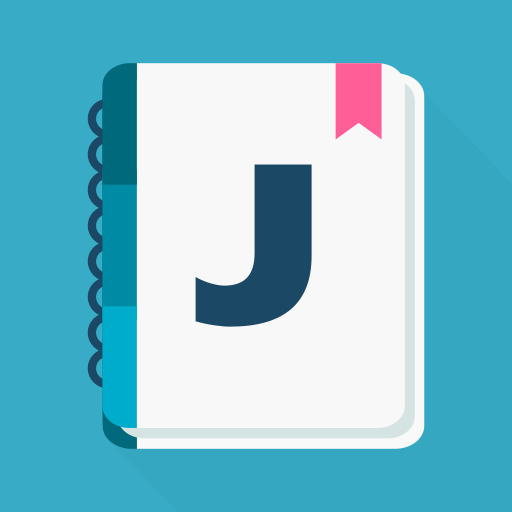Stars Diary – Journal, Mood, Note, Photo, Pin Lock
Graj na PC z BlueStacks – Platforma gamingowa Android, która uzyskała zaufanie ponad 500 milionów graczy!
Strona zmodyfikowana w dniu: 17 lutego 2020
Play Stars Diary – Journal, Mood, Note, Photo, Pin Lock on PC
Features:
⭐ Star In the Sky. When you write a diary or journal, the number of stars increases
⭐ Reminisce a Lot. Tap star to pop diaries and reminisce your days.
⭐ Beautiful Design. Enjoy your diaries with beauty.
⭐ Unlimited Photos. Keep your photo in your diary or journal.
⭐ Photos Gallery. A photo album of recorded photo.
⭐ Track Your Emotion. Customize the moods with different color and beautiful emoji.
⭐ Analyze Your Emotion. Explore interesting statistics about your moods such as your mood score and distribution of moods
⭐ Visualize Your Emotion. See your moods in 'Year in Pixels'
⭐ Flexible Range. Mood scale from 1 to 10
⭐ Warm Reminders. Set reminders and never forget to create a memory
⭐ Powerful Search. Advanced search for journal: date range, mood, keywords and more
⭐ Secure Pin Lock. Turn on PIN lock and keep your entries safe
⭐ Cloud Backup. Safely back up and restore your entries via your private Google Drive
⭐ Local Backup. Keep your own copy of your data.
⭐ Convert To PDF. Read your diaries with PDF.
⭐ Amazing Themes. Various beautiful theme backgrounds (Keep updating)
⭐ Calm your Heart with Music. Various touching music (Keep updating)
⭐ Customizable Font. Support for various font families
⭐ Amazing Colors. Various theme color
⭐ Dark Mode. Switch between day and night.
⭐ Supported languages: English, Chinese, Indonesian
We treasure your privacy. Stars Diary does not collect or store any of your personal data. They are fully under your control.
Developed with Flutter and Firebase.
Zagraj w Stars Diary – Journal, Mood, Note, Photo, Pin Lock na PC. To takie proste.
-
Pobierz i zainstaluj BlueStacks na PC
-
Zakończ pomyślnie ustawienie Google, aby otrzymać dostęp do sklepu Play, albo zrób to później.
-
Wyszukaj Stars Diary – Journal, Mood, Note, Photo, Pin Lock w pasku wyszukiwania w prawym górnym rogu.
-
Kliknij, aby zainstalować Stars Diary – Journal, Mood, Note, Photo, Pin Lock z wyników wyszukiwania
-
Ukończ pomyślnie rejestrację Google (jeśli krok 2 został pominięty) aby zainstalować Stars Diary – Journal, Mood, Note, Photo, Pin Lock
-
Klinij w ikonę Stars Diary – Journal, Mood, Note, Photo, Pin Lock na ekranie startowym, aby zacząć grę