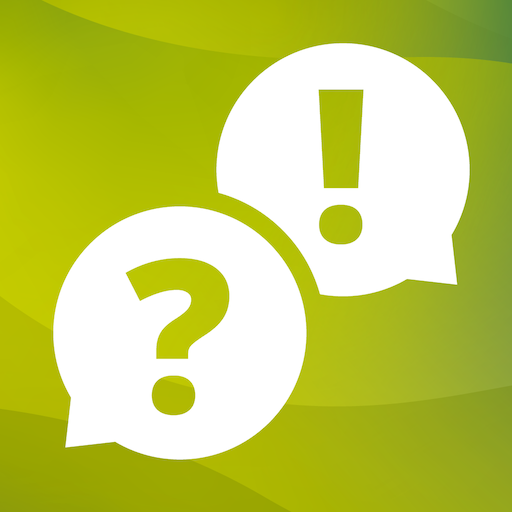SoGoSurvey
Mainkan di PC dengan BlueStacks – platform Game-Game Android, dipercaya oleh lebih dari 500 juta gamer.
Halaman Dimodifikasi Aktif: 24 Januari 2020
Play SoGoSurvey on PC
Creating a survey is now just a few taps away. Start from scratch, or use a template from our survey bank. Our intuitive interface and variety of question types makes it easy to build and launch meaningful surveys quickly.
Reach out to your audience through your preferred channels and contacts and start collecting instant feedback. Then, generate real-time reports to analyze responses as they come in.
Want more? Seamlessly connect with SoGoSurvey’s web application by logging in with the same user ID and password.
Start learning from your target audience today to inform key decisions and meaningful next steps. Smart, powerful, and user friendly – that’s SoGoSurvey.
Mainkan SoGoSurvey di PC Mudah saja memulainya.
-
Unduh dan pasang BlueStacks di PC kamu
-
Selesaikan proses masuk Google untuk mengakses Playstore atau lakukan nanti
-
Cari SoGoSurvey di bilah pencarian di pojok kanan atas
-
Klik untuk menginstal SoGoSurvey dari hasil pencarian
-
Selesaikan proses masuk Google (jika kamu melewati langkah 2) untuk menginstal SoGoSurvey
-
Klik ikon SoGoSurvey di layar home untuk membuka gamenya