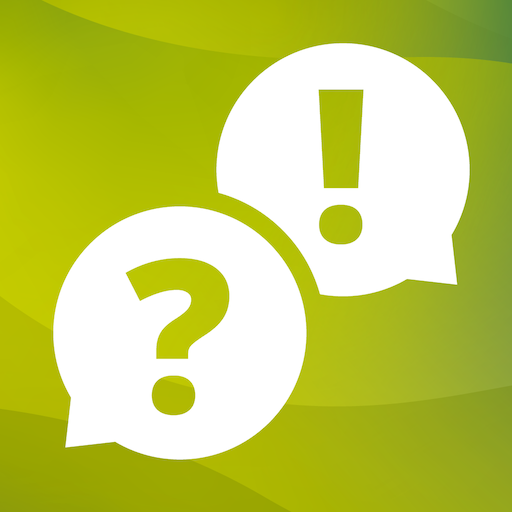SoGoSurvey
Graj na PC z BlueStacks – Platforma gamingowa Android, która uzyskała zaufanie ponad 500 milionów graczy!
Strona zmodyfikowana w dniu: 24 stycznia 2020
Play SoGoSurvey on PC
Creating a survey is now just a few taps away. Start from scratch, or use a template from our survey bank. Our intuitive interface and variety of question types makes it easy to build and launch meaningful surveys quickly.
Reach out to your audience through your preferred channels and contacts and start collecting instant feedback. Then, generate real-time reports to analyze responses as they come in.
Want more? Seamlessly connect with SoGoSurvey’s web application by logging in with the same user ID and password.
Start learning from your target audience today to inform key decisions and meaningful next steps. Smart, powerful, and user friendly – that’s SoGoSurvey.
Zagraj w SoGoSurvey na PC. To takie proste.
-
Pobierz i zainstaluj BlueStacks na PC
-
Zakończ pomyślnie ustawienie Google, aby otrzymać dostęp do sklepu Play, albo zrób to później.
-
Wyszukaj SoGoSurvey w pasku wyszukiwania w prawym górnym rogu.
-
Kliknij, aby zainstalować SoGoSurvey z wyników wyszukiwania
-
Ukończ pomyślnie rejestrację Google (jeśli krok 2 został pominięty) aby zainstalować SoGoSurvey
-
Klinij w ikonę SoGoSurvey na ekranie startowym, aby zacząć grę