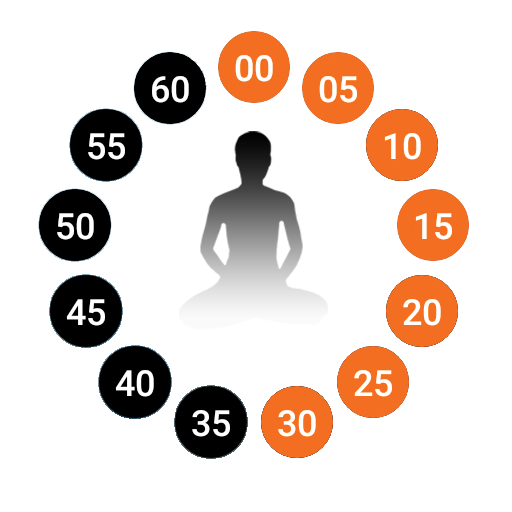このページには広告が含まれます

Meditation Timer
健康&フィットネス | Harish Kumar Chauhan
BlueStacksを使ってPCでプレイ - 5憶以上のユーザーが愛用している高機能Androidゲーミングプラットフォーム
Play Meditation Timer on PC
This app is a handy meditation tool for anyone. It’s completely FREE (yet open for voluntary donations). Meditation Timer & Log is lightweight, simple to use and has bubbly feeling to lift you up. Practice meditation the way you like it, and we will help you to personalize and keep track of your meditation activities.
Anotehr app to use as a meditation timer. have features like start, end sounds with interval sounds. Users also can select ambient sounds to help in focus your mind on sound.
Features
- You can create different presets according to your needs like one for Morning and another for Night
- A number of bells and background sounds to choose from
- Meditation History Logs and Graphs
This app does not provide guided meditations.
A timer help you to focus on meditation for a specific period every day. It helps to increase your will power that could benefit you more in life. Please do not hesitate to share your views/feedback with us to improve this app funtionality.
Some Benefits of Meditation
- It helps you to be focused to your goals
- It may help you to increae your brain power
- It helps you to become more calm and increase your happiness
- It helps to increase your mental health
Anotehr app to use as a meditation timer. have features like start, end sounds with interval sounds. Users also can select ambient sounds to help in focus your mind on sound.
Features
- You can create different presets according to your needs like one for Morning and another for Night
- A number of bells and background sounds to choose from
- Meditation History Logs and Graphs
This app does not provide guided meditations.
A timer help you to focus on meditation for a specific period every day. It helps to increase your will power that could benefit you more in life. Please do not hesitate to share your views/feedback with us to improve this app funtionality.
Some Benefits of Meditation
- It helps you to be focused to your goals
- It may help you to increae your brain power
- It helps you to become more calm and increase your happiness
- It helps to increase your mental health
Meditation TimerをPCでプレイ
-
BlueStacksをダウンロードしてPCにインストールします。
-
GoogleにサインインしてGoogle Play ストアにアクセスします。(こちらの操作は後で行っても問題ありません)
-
右上の検索バーにMeditation Timerを入力して検索します。
-
クリックして検索結果からMeditation Timerをインストールします。
-
Googleサインインを完了してMeditation Timerをインストールします。※手順2を飛ばしていた場合
-
ホーム画面にてMeditation Timerのアイコンをクリックしてアプリを起動します。