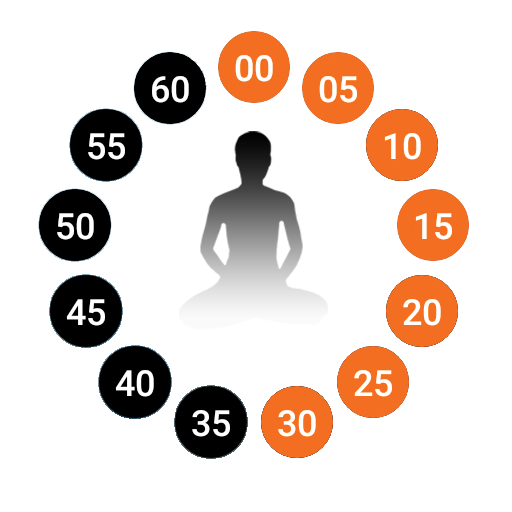Meditation Timer
Jogue no PC com BlueStacks - A Plataforma de Jogos Android, confiada por mais de 500 milhões de jogadores.
Página modificada em: 29 de fevereiro de 2020
Play Meditation Timer on PC
Anotehr app to use as a meditation timer. have features like start, end sounds with interval sounds. Users also can select ambient sounds to help in focus your mind on sound.
Features
- You can create different presets according to your needs like one for Morning and another for Night
- A number of bells and background sounds to choose from
- Meditation History Logs and Graphs
This app does not provide guided meditations.
A timer help you to focus on meditation for a specific period every day. It helps to increase your will power that could benefit you more in life. Please do not hesitate to share your views/feedback with us to improve this app funtionality.
Some Benefits of Meditation
- It helps you to be focused to your goals
- It may help you to increae your brain power
- It helps you to become more calm and increase your happiness
- It helps to increase your mental health
Jogue Meditation Timer no PC. É fácil começar.
-
Baixe e instale o BlueStacks no seu PC
-
Conclua o login do Google para acessar a Play Store ou faça isso mais tarde
-
Procure por Meditation Timer na barra de pesquisa no canto superior direito
-
Clique para instalar Meditation Timer a partir dos resultados da pesquisa
-
Conclua o login do Google (caso você pulou a etapa 2) para instalar o Meditation Timer
-
Clique no ícone do Meditation Timer na tela inicial para começar a jogar