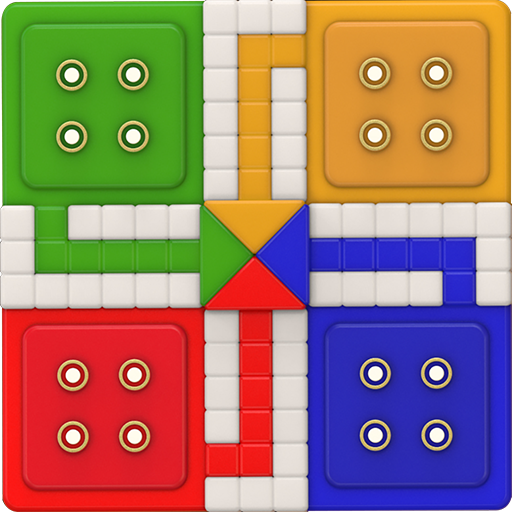Bataille Ludo
Jouez sur PC avec BlueStacks - la plate-forme de jeu Android, approuvée par + 500M de joueurs.
Page Modifiée le: 27 novembre 2018
Play Battle Ludo on PC
You would wonder why this simple game from childhood could still be this entertaining!
Enjoyed by adults and children alike, It is very similar to the traditional game Ludo. Players take turns to throw the dice. The player have all four pieces finishing their journey wins!
The dice is absolutely 100% random for computer AI. Suggest easy mode for starting. Enjoy! ;)
What are you waiting for? Let's get it started!
FEATURES:
--------------------------------
- Support 1-4 Multiplayers!
- Play against 1-3 computers AI with 3 levels
- Nice Sound Effects
- User-friendly interface
- Classic memorable theme
- Multiple Language (English,中繁,中简)
- Auto save game
- It’s Free !
The ludo game is called 飛行棋,飞行棋,Flying Plane Chess in China. It may be known as Mens-erger-je-niet, Fia med knuff.
For any issues/bugs, please let us know at : info@sohomob.com (with device+Android version), we MUST FOLLOW UP.
We will keep improving the game. Please leave us some comment! Or email to: info@sohomob.com
Note:for the GET_ACCOUNT permission, its used by Push notification
Sohomob will not collect any email address.
Jouez à Bataille Ludo sur PC. C'est facile de commencer.
-
Téléchargez et installez BlueStacks sur votre PC
-
Connectez-vous à Google pour accéder au Play Store ou faites-le plus tard
-
Recherchez Bataille Ludo dans la barre de recherche dans le coin supérieur droit
-
Cliquez pour installer Bataille Ludo à partir des résultats de la recherche
-
Connectez-vous à Google (si vous avez ignoré l'étape 2) pour installer Bataille Ludo
-
Cliquez sur l'icône Bataille Ludo sur l'écran d'accueil pour commencer à jouer