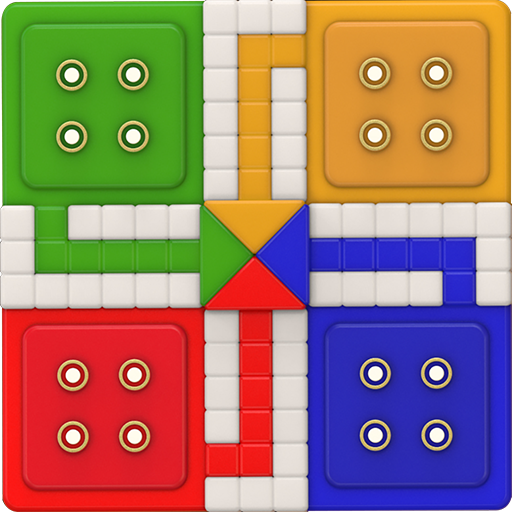Bitwa Ludo
Graj na PC z BlueStacks – Platforma gamingowa Android, która uzyskała zaufanie ponad 500 milionów graczy!
Strona zmodyfikowana w dniu: 27 listopada 2018
Play Battle Ludo on PC
You would wonder why this simple game from childhood could still be this entertaining!
Enjoyed by adults and children alike, It is very similar to the traditional game Ludo. Players take turns to throw the dice. The player have all four pieces finishing their journey wins!
The dice is absolutely 100% random for computer AI. Suggest easy mode for starting. Enjoy! ;)
What are you waiting for? Let's get it started!
FEATURES:
--------------------------------
- Support 1-4 Multiplayers!
- Play against 1-3 computers AI with 3 levels
- Nice Sound Effects
- User-friendly interface
- Classic memorable theme
- Multiple Language (English,中繁,中简)
- Auto save game
- It’s Free !
The ludo game is called 飛行棋,飞行棋,Flying Plane Chess in China. It may be known as Mens-erger-je-niet, Fia med knuff.
For any issues/bugs, please let us know at : info@sohomob.com (with device+Android version), we MUST FOLLOW UP.
We will keep improving the game. Please leave us some comment! Or email to: info@sohomob.com
Note:for the GET_ACCOUNT permission, its used by Push notification
Sohomob will not collect any email address.
Zagraj w Bitwa Ludo na PC. To takie proste.
-
Pobierz i zainstaluj BlueStacks na PC
-
Zakończ pomyślnie ustawienie Google, aby otrzymać dostęp do sklepu Play, albo zrób to później.
-
Wyszukaj Bitwa Ludo w pasku wyszukiwania w prawym górnym rogu.
-
Kliknij, aby zainstalować Bitwa Ludo z wyników wyszukiwania
-
Ukończ pomyślnie rejestrację Google (jeśli krok 2 został pominięty) aby zainstalować Bitwa Ludo
-
Klinij w ikonę Bitwa Ludo na ekranie startowym, aby zacząć grę