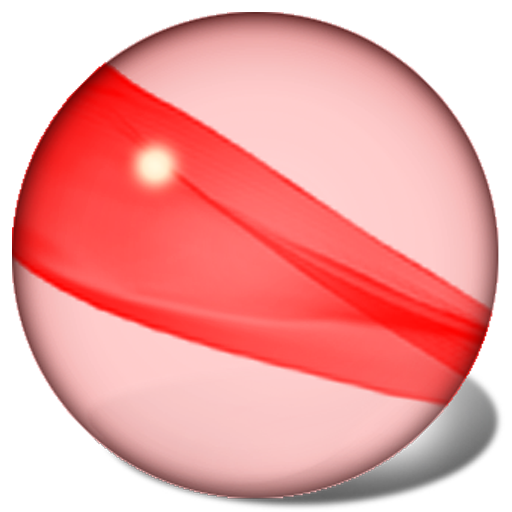暗棋大戰Online
Play on PC with BlueStacks – the Android Gaming Platform, trusted by 500M+ gamers.
Page Modified on: Oct 31, 2024
Play 暗棋大戰Online on PC
What are you waiting for? Come and challenge yourself and become the king of dark chess!
Game Features:
★Supports online real-person battles, matching in 3 seconds
★Supports cross-platform play - iPhone/iPad/iOS and Android phones
★ Real-time rankings to challenge global players
★ Supports Traditional and Simplified Chinese
★Simple design and easy to operate
★Taiwan’s most popular dark chess game
★Exquisite graphics and sound effects
Dark Chess (Dark Chess) can also be called Blind Chess (Blind Chess), flip chess, Taiwan dark chess, half chess, (Banqi) half board, which is a variant of Chinese chess and chess. Dark Chess rules - the order of chess pieces is Commander (General) > Official (Shi) > Prime Minister (Elephant) > Yu (Car) > Si (Horse) > Cannon (Bao) > Soldier (Pawn)
I hope all my friends will like this unique dark chess 2-player online game!
If you have any suggestions, please feel free to contact us Email: support+darkanm@sohomob.com
This game does not provide "cash transaction gambling" or violations of laws or similar activities. This game does not offer cash or physical prizes that can be won based on game results. Players cannot win anything of value such as bonuses or prizes in the game.
This game does not offer “cash transaction” or any gambling, or violation of anti-law or similar acts. This game does not offer cash or real prizes to be won in game. Players cannot win real money or prizes based on the outcome of the game.
Become a Facebook fan now!
http://www.facebook.com/pages/SohoMob/199496160073425
Follow us on Twitter:
http://twitter.com/sohomob
URL:
http://www.sohomob.com
Play 暗棋大戰Online on PC. It’s easy to get started.
-
Download and install BlueStacks on your PC
-
Complete Google sign-in to access the Play Store, or do it later
-
Look for 暗棋大戰Online in the search bar at the top right corner
-
Click to install 暗棋大戰Online from the search results
-
Complete Google sign-in (if you skipped step 2) to install 暗棋大戰Online
-
Click the 暗棋大戰Online icon on the home screen to start playing