
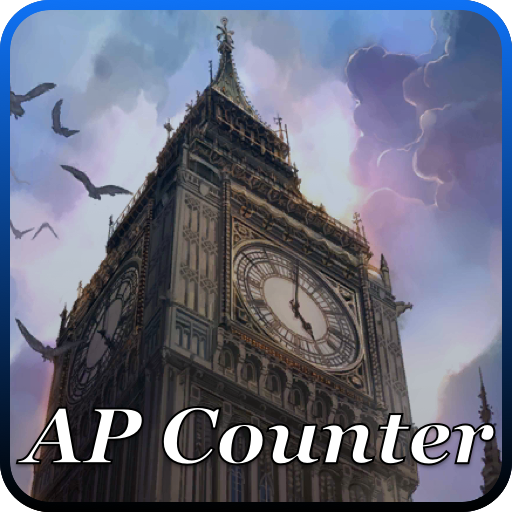
Fate GO Ap Counter
Gioca su PC con BlueStacks: la piattaforma di gioco Android, considerata affidabile da oltre 500 milioni di giocatori.
Pagina modificata il: 28 settembre 2018
Play Fate GO Ap Counter on PC
Helps you easily keep track of your AP!
Creates a persistent push notification which tells you how much time you have left until your AP is fully charged! Just enter your max AP, your current AP and press start! You can also specify when you click the push notification to launch the game!
This app supports all the current versions of FGO. For any app-related inquiries, feedback or suggestions, please email the developer or leave feedback on the website!
Gioca Fate GO Ap Counter su PC. È facile iniziare.
-
Scarica e installa BlueStacks sul tuo PC
-
Completa l'accesso a Google per accedere al Play Store o eseguilo in un secondo momento
-
Cerca Fate GO Ap Counter nella barra di ricerca nell'angolo in alto a destra
-
Fai clic per installare Fate GO Ap Counter dai risultati della ricerca
-
Completa l'accesso a Google (se hai saltato il passaggio 2) per installare Fate GO Ap Counter
-
Fai clic sull'icona Fate GO Ap Counter nella schermata principale per iniziare a giocare



