
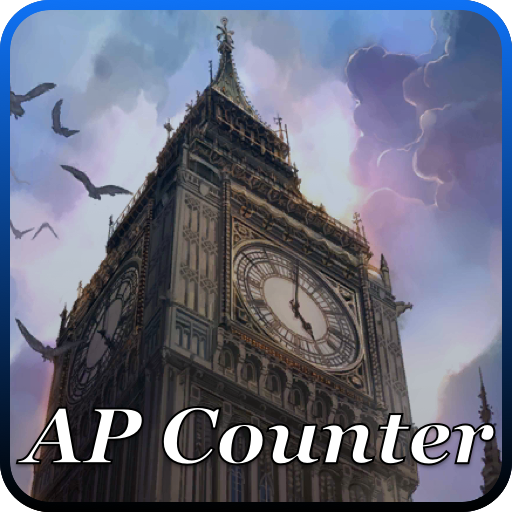
Fate GO Ap Counter
Graj na PC z BlueStacks – Platforma gamingowa Android, która uzyskała zaufanie ponad 500 milionów graczy!
Strona zmodyfikowana w dniu: 28 września 2018
Play Fate GO Ap Counter on PC
Helps you easily keep track of your AP!
Creates a persistent push notification which tells you how much time you have left until your AP is fully charged! Just enter your max AP, your current AP and press start! You can also specify when you click the push notification to launch the game!
This app supports all the current versions of FGO. For any app-related inquiries, feedback or suggestions, please email the developer or leave feedback on the website!
Zagraj w Fate GO Ap Counter na PC. To takie proste.
-
Pobierz i zainstaluj BlueStacks na PC
-
Zakończ pomyślnie ustawienie Google, aby otrzymać dostęp do sklepu Play, albo zrób to później.
-
Wyszukaj Fate GO Ap Counter w pasku wyszukiwania w prawym górnym rogu.
-
Kliknij, aby zainstalować Fate GO Ap Counter z wyników wyszukiwania
-
Ukończ pomyślnie rejestrację Google (jeśli krok 2 został pominięty) aby zainstalować Fate GO Ap Counter
-
Klinij w ikonę Fate GO Ap Counter na ekranie startowym, aby zacząć grę



