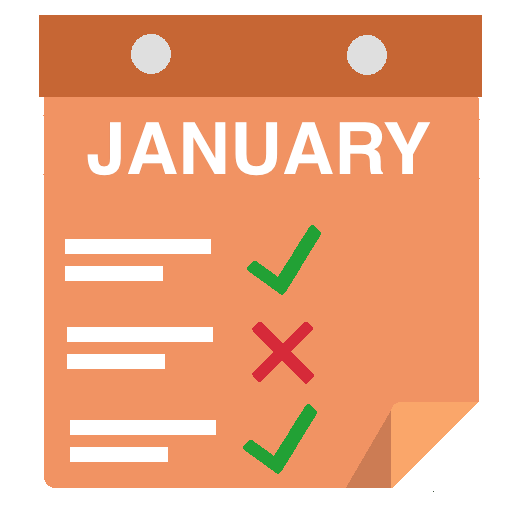Jikan Time Manager
Jouez sur PC avec BlueStacks - la plate-forme de jeu Android, approuvée par + 500M de joueurs.
Page Modifiée le: 8 janvier 2020
Play Jikan Time Manager on PC
Record the time you spend on each activity in your daily life and improve your productivity by focusing only on the things that matter.
Organize your time and make the most out of your activities.
Focus only on meaningful tasks, create your daily routine and see the benefits of a neatly organized world around you.
Liberate yourself from all the distractions, keep your task in mind and stay on track.
Motivate yourself and others around you, keep the Earth spinning with the points you earn by completing your tasks. If you lose your focus you may lose the Earth too...
Keep track of all your activities on daily, weekly and monthly basis. Compare your results with others and prove to both them and to yourself that you can make it.
Keep it spinning!
Jouez à Jikan Time Manager sur PC. C'est facile de commencer.
-
Téléchargez et installez BlueStacks sur votre PC
-
Connectez-vous à Google pour accéder au Play Store ou faites-le plus tard
-
Recherchez Jikan Time Manager dans la barre de recherche dans le coin supérieur droit
-
Cliquez pour installer Jikan Time Manager à partir des résultats de la recherche
-
Connectez-vous à Google (si vous avez ignoré l'étape 2) pour installer Jikan Time Manager
-
Cliquez sur l'icône Jikan Time Manager sur l'écran d'accueil pour commencer à jouer