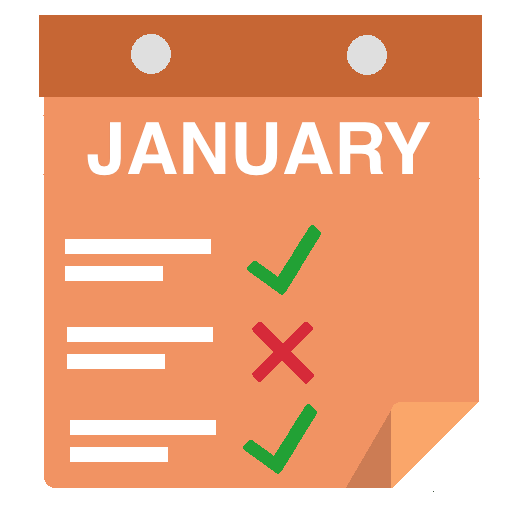Jikan Time Manager
Gioca su PC con BlueStacks: la piattaforma di gioco Android, considerata affidabile da oltre 500 milioni di giocatori.
Pagina modificata il: 8 gennaio 2020
Play Jikan Time Manager on PC
Record the time you spend on each activity in your daily life and improve your productivity by focusing only on the things that matter.
Organize your time and make the most out of your activities.
Focus only on meaningful tasks, create your daily routine and see the benefits of a neatly organized world around you.
Liberate yourself from all the distractions, keep your task in mind and stay on track.
Motivate yourself and others around you, keep the Earth spinning with the points you earn by completing your tasks. If you lose your focus you may lose the Earth too...
Keep track of all your activities on daily, weekly and monthly basis. Compare your results with others and prove to both them and to yourself that you can make it.
Keep it spinning!
Gioca Jikan Time Manager su PC. È facile iniziare.
-
Scarica e installa BlueStacks sul tuo PC
-
Completa l'accesso a Google per accedere al Play Store o eseguilo in un secondo momento
-
Cerca Jikan Time Manager nella barra di ricerca nell'angolo in alto a destra
-
Fai clic per installare Jikan Time Manager dai risultati della ricerca
-
Completa l'accesso a Google (se hai saltato il passaggio 2) per installare Jikan Time Manager
-
Fai clic sull'icona Jikan Time Manager nella schermata principale per iniziare a giocare