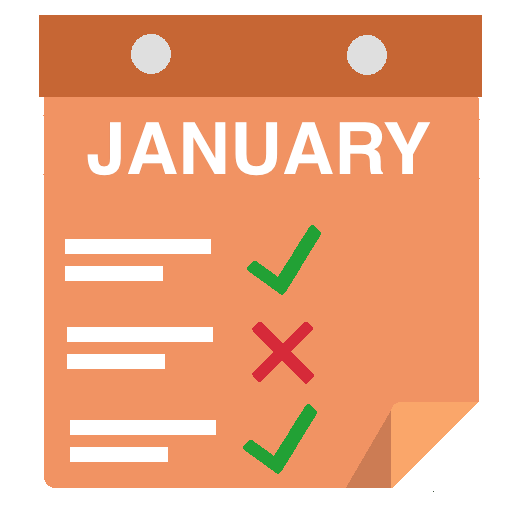このページには広告が含まれます

Jikan Time Manager
仕事効率化 | Sola K.K.
BlueStacksを使ってPCでプレイ - 5憶以上のユーザーが愛用している高機能Androidゲーミングプラットフォーム
Play Jikan Time Manager on PC
Manage your world and keep the Earth spinning!
Record the time you spend on each activity in your daily life and improve your productivity by focusing only on the things that matter.
Organize your time and make the most out of your activities.
Focus only on meaningful tasks, create your daily routine and see the benefits of a neatly organized world around you.
Liberate yourself from all the distractions, keep your task in mind and stay on track.
Motivate yourself and others around you, keep the Earth spinning with the points you earn by completing your tasks. If you lose your focus you may lose the Earth too...
Keep track of all your activities on daily, weekly and monthly basis. Compare your results with others and prove to both them and to yourself that you can make it.
Keep it spinning!
Record the time you spend on each activity in your daily life and improve your productivity by focusing only on the things that matter.
Organize your time and make the most out of your activities.
Focus only on meaningful tasks, create your daily routine and see the benefits of a neatly organized world around you.
Liberate yourself from all the distractions, keep your task in mind and stay on track.
Motivate yourself and others around you, keep the Earth spinning with the points you earn by completing your tasks. If you lose your focus you may lose the Earth too...
Keep track of all your activities on daily, weekly and monthly basis. Compare your results with others and prove to both them and to yourself that you can make it.
Keep it spinning!
Jikan Time ManagerをPCでプレイ
-
BlueStacksをダウンロードしてPCにインストールします。
-
GoogleにサインインしてGoogle Play ストアにアクセスします。(こちらの操作は後で行っても問題ありません)
-
右上の検索バーにJikan Time Managerを入力して検索します。
-
クリックして検索結果からJikan Time Managerをインストールします。
-
Googleサインインを完了してJikan Time Managerをインストールします。※手順2を飛ばしていた場合
-
ホーム画面にてJikan Time Managerのアイコンをクリックしてアプリを起動します。