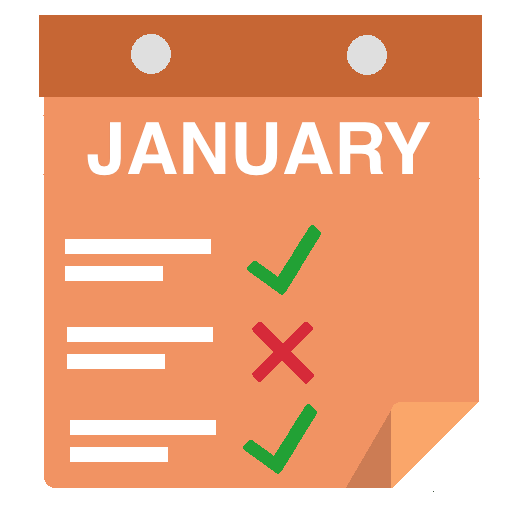Jikan Time Manager
Graj na PC z BlueStacks – Platforma gamingowa Android, która uzyskała zaufanie ponad 500 milionów graczy!
Strona zmodyfikowana w dniu: 8 stycznia 2020
Play Jikan Time Manager on PC
Record the time you spend on each activity in your daily life and improve your productivity by focusing only on the things that matter.
Organize your time and make the most out of your activities.
Focus only on meaningful tasks, create your daily routine and see the benefits of a neatly organized world around you.
Liberate yourself from all the distractions, keep your task in mind and stay on track.
Motivate yourself and others around you, keep the Earth spinning with the points you earn by completing your tasks. If you lose your focus you may lose the Earth too...
Keep track of all your activities on daily, weekly and monthly basis. Compare your results with others and prove to both them and to yourself that you can make it.
Keep it spinning!
Zagraj w Jikan Time Manager na PC. To takie proste.
-
Pobierz i zainstaluj BlueStacks na PC
-
Zakończ pomyślnie ustawienie Google, aby otrzymać dostęp do sklepu Play, albo zrób to później.
-
Wyszukaj Jikan Time Manager w pasku wyszukiwania w prawym górnym rogu.
-
Kliknij, aby zainstalować Jikan Time Manager z wyników wyszukiwania
-
Ukończ pomyślnie rejestrację Google (jeśli krok 2 został pominięty) aby zainstalować Jikan Time Manager
-
Klinij w ikonę Jikan Time Manager na ekranie startowym, aby zacząć grę