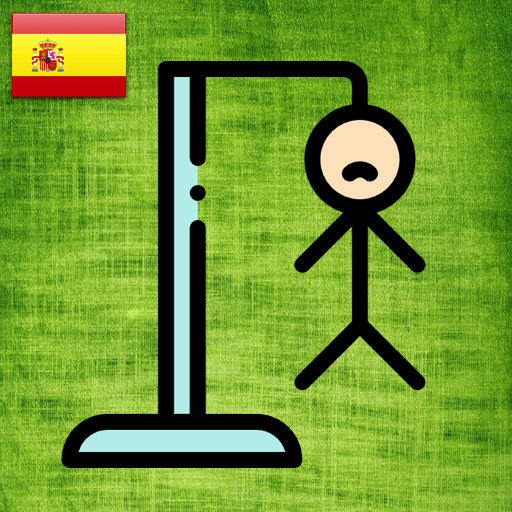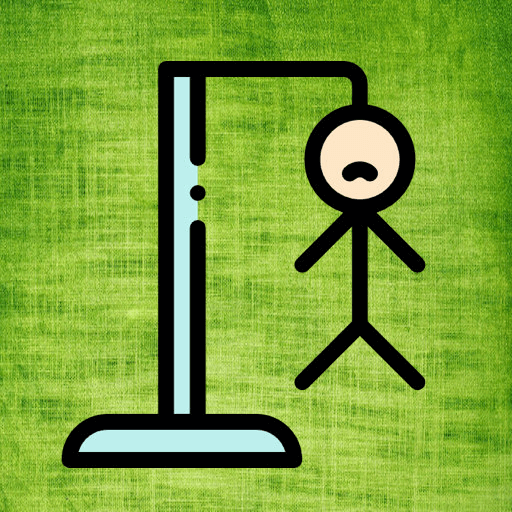Word Search English Dictionary
Play on PC with BlueStacks – the Android Gaming Platform, trusted by 500M+ gamers.
Page Modified on: Jun 14, 2021
Play Word Search English Dictionary on PC
You can search the words you can see but there can be some mystery words you need to look for and that is the real fun!
Not only that, the application can speak the word to you in real TTS voice and view dictionary meaning and examples for the words in the game.
A complete learn and fun package game!
An overall very addictive game, you can't play just once!
Key features:
1. Multiple levels of complexity
Easy
Normal
Hard
Expert
2. Multiple word lists
Various categories of words such as:
Animals
Body
Colors
Countries
Food
General
Kitchen
People
Time
3. Mystery words
Search for words with some missing letters. Example: B???. It can be Book, Bank or something else. Guess it and find it!
4. TTS Voice
Yes... you can hear the words in your language in natural sounding TTS voice.
5. Timed game
The games are timed. Make it fast and beat your record again and again!
6. Game history
All your games - finished or even in-progress are stored. You can review your previous games or resume the incomplete game at any time.
7. Resume last game
Got a quick call on your phone. Attend it without worry. Single click button is there to resume your last game if it was not completed. For older incomplete games, check out your history.
If you are the fan of the word games such as Scrabble, Anagrams or want to learn new words, this is the perfect game for you to try.
Play Word Search English Dictionary on PC. It’s easy to get started.
-
Download and install BlueStacks on your PC
-
Complete Google sign-in to access the Play Store, or do it later
-
Look for Word Search English Dictionary in the search bar at the top right corner
-
Click to install Word Search English Dictionary from the search results
-
Complete Google sign-in (if you skipped step 2) to install Word Search English Dictionary
-
Click the Word Search English Dictionary icon on the home screen to start playing