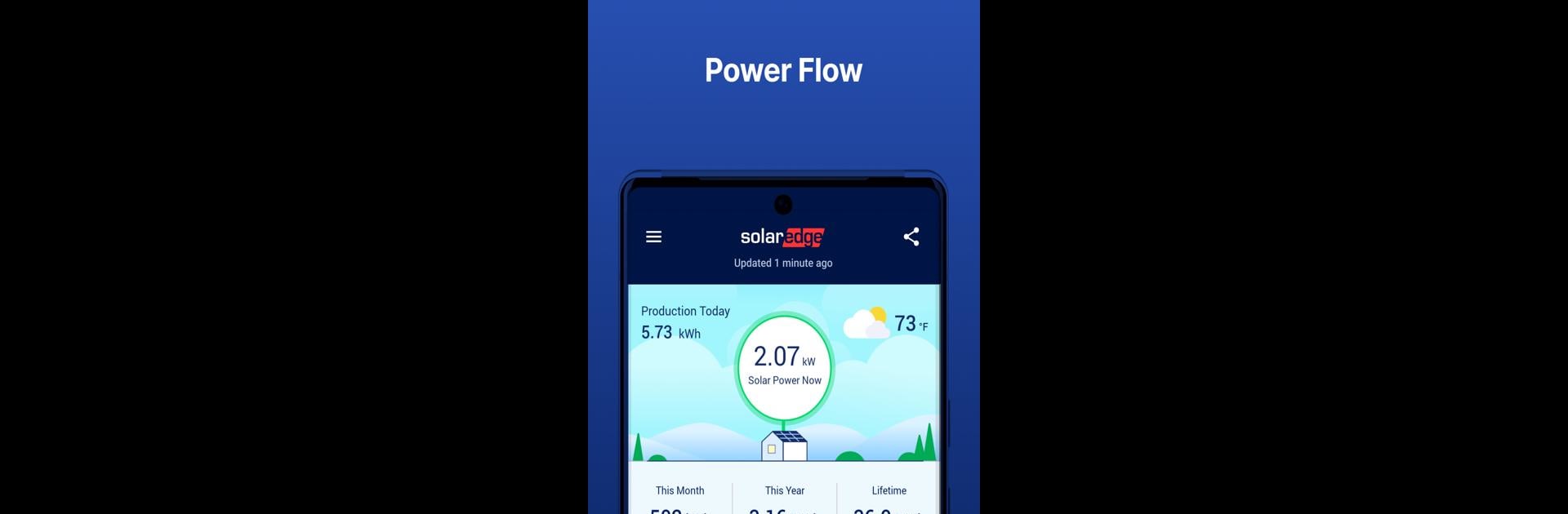

mySolarEdge
Juega en PC con BlueStacks: la plataforma de juegos Android, en la que confían más de 500 millones de jugadores.
Página modificada el: 27 nov 2024
Run mySolarEdge on PC or Mac
What’s better than using mySolarEdge by SolarEdge Technologies? Well, try it on a big screen, on your PC or Mac, with BlueStacks to see the difference.
About the App
mySolarEdge by SolarEdge Technologies empowers you to manage your SolarEdge smart energy devices on-the-go. It’s your tool for enhancing the SolarEdge experience and optimizing electricity savings.
App Features
-
Real-Time Energy Tracking: Check out live statistics on energy consumption and production right from your mobile device.
-
Efficiency Insights: Discover suggestions to boost your energy efficiency and get more out of your system.
-
Smart Device Control: Manage your smart home gadgets and SolarEdge EV charging remotely with ease.
-
Inverter Management: Make use of step-by-step guides to assess solar inverter status and tackle troubleshooting on SetApp-enabled inverters.
-
Seamless Set-Up: Adjust inverter communication and network settings in just a few clicks—convenient, right?
-
Wearable Compatibility: Stay connected with compatibility for Google Wear OS devices like the Pixel Watch.
Maximize your smart energy potential with mySolarEdge, and explore it further with BlueStacks for an enriched desktop experience.
Juega mySolarEdge en la PC. Es fácil comenzar.
-
Descargue e instale BlueStacks en su PC
-
Complete el inicio de sesión de Google para acceder a Play Store, o hágalo más tarde
-
Busque mySolarEdge en la barra de búsqueda en la esquina superior derecha
-
Haga clic para instalar mySolarEdge desde los resultados de búsqueda
-
Complete el inicio de sesión de Google (si omitió el paso 2) para instalar mySolarEdge
-
Haz clic en el ícono mySolarEdge en la pantalla de inicio para comenzar a jugar



