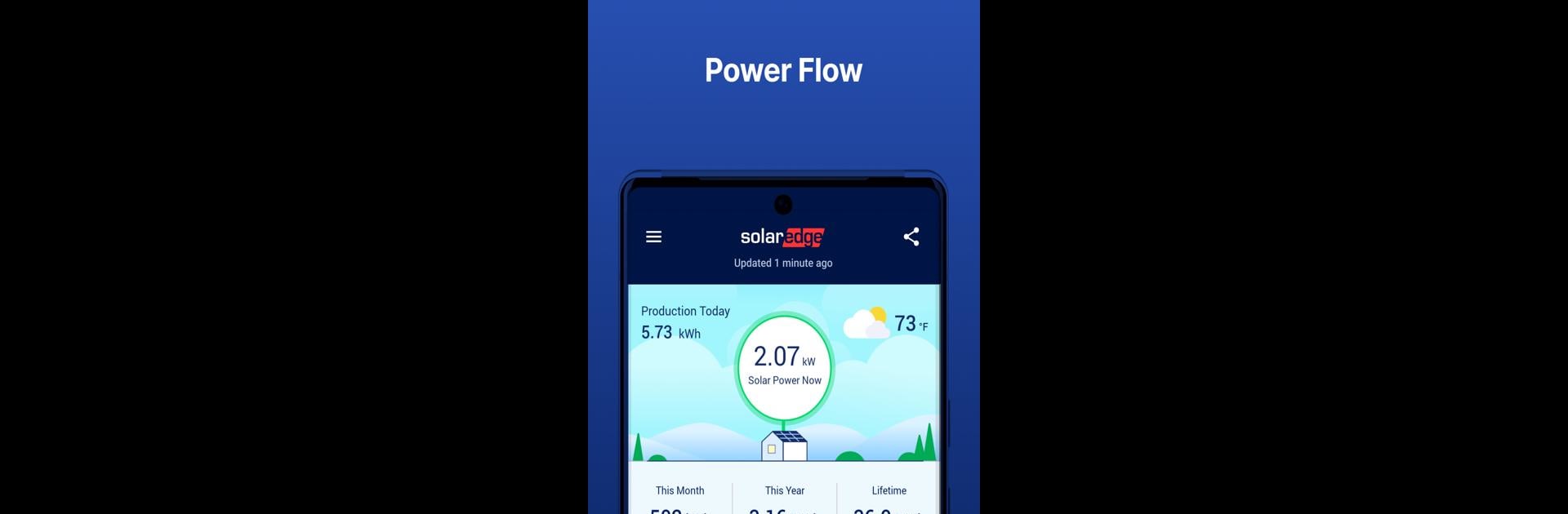

mySolarEdge
5억명 이상의 게이머가 신뢰하는 안드로이드 게임 플랫폼 BlueStacks으로 PC에서 플레이하세요.
Run mySolarEdge on PC or Mac
What’s better than using mySolarEdge by SolarEdge Technologies? Well, try it on a big screen, on your PC or Mac, with BlueStacks to see the difference.
About the App
mySolarEdge by SolarEdge Technologies empowers you to manage your SolarEdge smart energy devices on-the-go. It’s your tool for enhancing the SolarEdge experience and optimizing electricity savings.
App Features
-
Real-Time Energy Tracking: Check out live statistics on energy consumption and production right from your mobile device.
-
Efficiency Insights: Discover suggestions to boost your energy efficiency and get more out of your system.
-
Smart Device Control: Manage your smart home gadgets and SolarEdge EV charging remotely with ease.
-
Inverter Management: Make use of step-by-step guides to assess solar inverter status and tackle troubleshooting on SetApp-enabled inverters.
-
Seamless Set-Up: Adjust inverter communication and network settings in just a few clicks—convenient, right?
-
Wearable Compatibility: Stay connected with compatibility for Google Wear OS devices like the Pixel Watch.
Maximize your smart energy potential with mySolarEdge, and explore it further with BlueStacks for an enriched desktop experience.
PC에서 mySolarEdge 플레이해보세요.
-
BlueStacks 다운로드하고 설치
-
Google Play 스토어에 로그인 하기(나중에 진행가능)
-
오른쪽 상단 코너에 mySolarEdge 검색
-
검색 결과 중 mySolarEdge 선택하여 설치
-
구글 로그인 진행(만약 2단계를 지나갔을 경우) 후 mySolarEdge 설치
-
메인 홈화면에서 mySolarEdge 선택하여 실행



