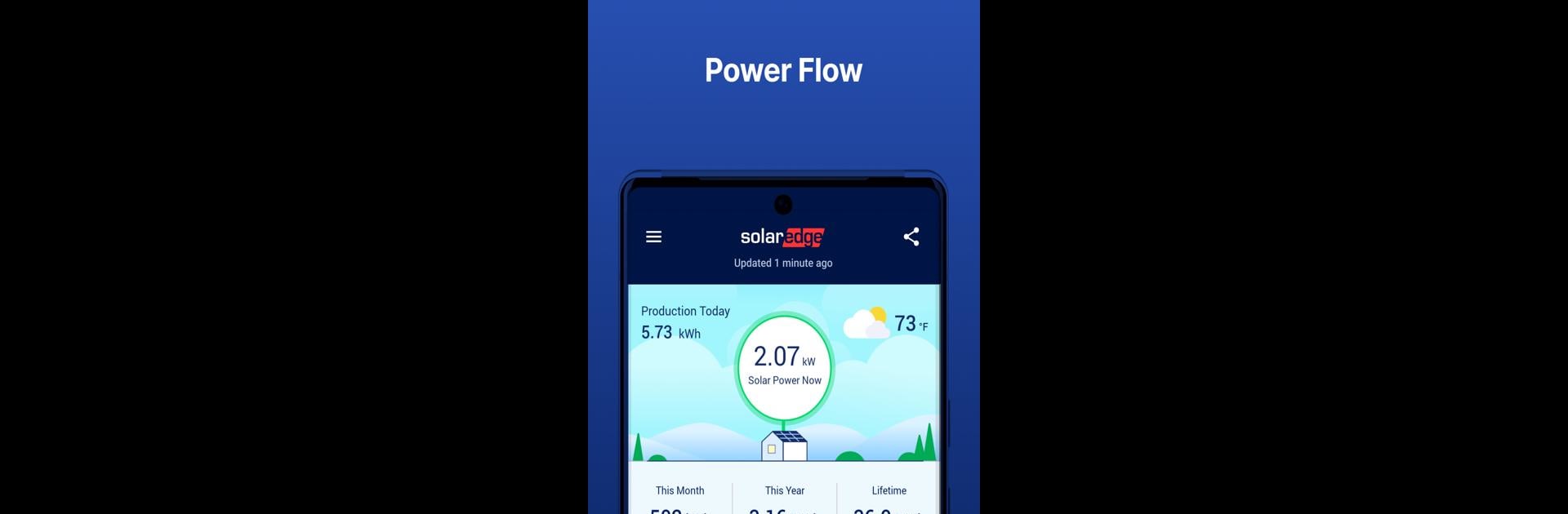

mySolarEdge
Играйте на ПК с BlueStacks – игровой платформе для приложений на Android. Нас выбирают более 500 млн. игроков.
Страница изменена: 27 нояб. 2024 г.
Run mySolarEdge on PC or Mac
What’s better than using mySolarEdge by SolarEdge Technologies? Well, try it on a big screen, on your PC or Mac, with BlueStacks to see the difference.
About the App
mySolarEdge by SolarEdge Technologies empowers you to manage your SolarEdge smart energy devices on-the-go. It’s your tool for enhancing the SolarEdge experience and optimizing electricity savings.
App Features
-
Real-Time Energy Tracking: Check out live statistics on energy consumption and production right from your mobile device.
-
Efficiency Insights: Discover suggestions to boost your energy efficiency and get more out of your system.
-
Smart Device Control: Manage your smart home gadgets and SolarEdge EV charging remotely with ease.
-
Inverter Management: Make use of step-by-step guides to assess solar inverter status and tackle troubleshooting on SetApp-enabled inverters.
-
Seamless Set-Up: Adjust inverter communication and network settings in just a few clicks—convenient, right?
-
Wearable Compatibility: Stay connected with compatibility for Google Wear OS devices like the Pixel Watch.
Maximize your smart energy potential with mySolarEdge, and explore it further with BlueStacks for an enriched desktop experience.
Играйте в игру mySolarEdge на ПК. Это легко и просто.
-
Скачайте и установите BlueStacks на ПК.
-
Войдите в аккаунт Google, чтобы получить доступ к Google Play, или сделайте это позже.
-
В поле поиска, которое находится в правой части экрана, введите название игры – mySolarEdge.
-
Среди результатов поиска найдите игру mySolarEdge и нажмите на кнопку "Установить".
-
Завершите авторизацию в Google (если вы пропустили этот шаг в начале) и установите игру mySolarEdge.
-
Нажмите на ярлык игры mySolarEdge на главном экране, чтобы начать играть.



