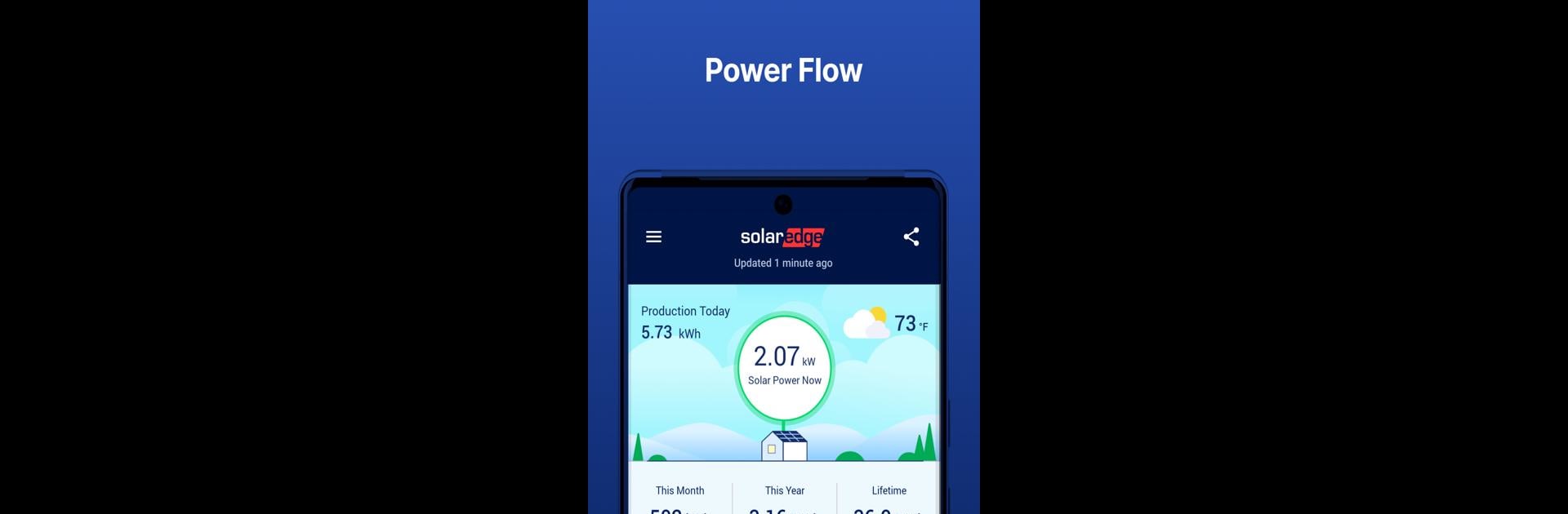

mySolarEdge
在電腦上使用BlueStacks –受到5億以上的遊戲玩家所信任的Android遊戲平台。
Run mySolarEdge on PC or Mac
What’s better than using mySolarEdge by SolarEdge Technologies? Well, try it on a big screen, on your PC or Mac, with BlueStacks to see the difference.
About the App
mySolarEdge by SolarEdge Technologies empowers you to manage your SolarEdge smart energy devices on-the-go. It’s your tool for enhancing the SolarEdge experience and optimizing electricity savings.
App Features
-
Real-Time Energy Tracking: Check out live statistics on energy consumption and production right from your mobile device.
-
Efficiency Insights: Discover suggestions to boost your energy efficiency and get more out of your system.
-
Smart Device Control: Manage your smart home gadgets and SolarEdge EV charging remotely with ease.
-
Inverter Management: Make use of step-by-step guides to assess solar inverter status and tackle troubleshooting on SetApp-enabled inverters.
-
Seamless Set-Up: Adjust inverter communication and network settings in just a few clicks—convenient, right?
-
Wearable Compatibility: Stay connected with compatibility for Google Wear OS devices like the Pixel Watch.
Maximize your smart energy potential with mySolarEdge, and explore it further with BlueStacks for an enriched desktop experience.
在電腦上遊玩mySolarEdge . 輕易上手.
-
在您的電腦上下載並安裝BlueStacks
-
完成Google登入後即可訪問Play商店,或等你需要訪問Play商店十再登入
-
在右上角的搜索欄中尋找 mySolarEdge
-
點擊以從搜索結果中安裝 mySolarEdge
-
完成Google登入(如果您跳過了步驟2),以安裝 mySolarEdge
-
在首頁畫面中點擊 mySolarEdge 圖標來啟動遊戲



