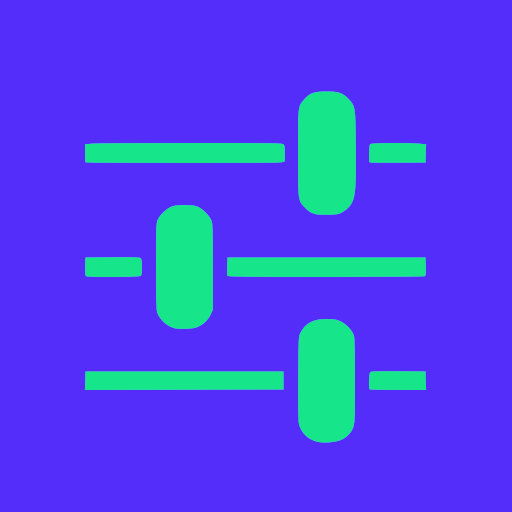Auto Bluetooth - Donate
Jouez sur PC avec BlueStacks - la plate-forme de jeu Android, approuvée par + 500M de joueurs.
Page Modifiée le: 24 novembre 2019
Play Auto Bluetooth - Donate on PC
* Incoming call
* Outgoing call
* Phone charging
* On a Timer (e.g. Every 3, 5, 10 or 15 mins)
It will then turn off Bluetooth based on your settings:
* When the call ends
* When the Bluetooth connection is lost
* Do not disable Bluetooth
Also included is the ability to auto answer call and specify specific Bluetooth devices to speed up connection.
This app is particularly useful for when driving a car where you have forgotten to turn on Bluetooth for your in-car connection.
It will also save your battery as you don't need to keep your Bluetooth on all the time.
Jouez à Auto Bluetooth - Donate sur PC. C'est facile de commencer.
-
Téléchargez et installez BlueStacks sur votre PC
-
Connectez-vous à Google pour accéder au Play Store ou faites-le plus tard
-
Recherchez Auto Bluetooth - Donate dans la barre de recherche dans le coin supérieur droit
-
Cliquez pour installer Auto Bluetooth - Donate à partir des résultats de la recherche
-
Connectez-vous à Google (si vous avez ignoré l'étape 2) pour installer Auto Bluetooth - Donate
-
Cliquez sur l'icône Auto Bluetooth - Donate sur l'écran d'accueil pour commencer à jouer