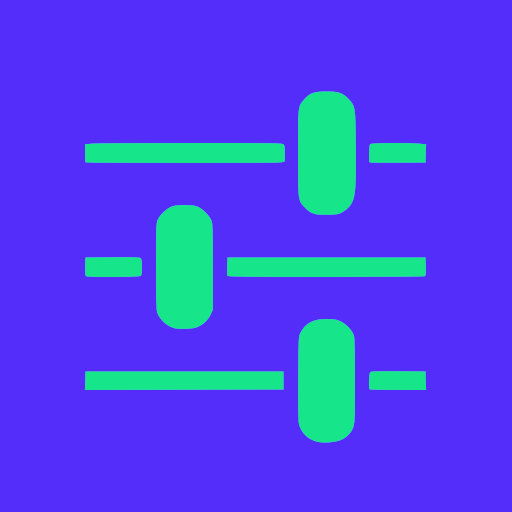Auto Bluetooth - Donate
도구 | Solar Wooden Robot
5억명 이상의 게이머가 신뢰하는 안드로이드 게임 플랫폼 BlueStacks으로 PC에서 플레이하세요.
Play Auto Bluetooth - Donate on PC
Auto-Bluetooth automatically turns on Bluetooth based upon your settings:
* Incoming call
* Outgoing call
* Phone charging
* On a Timer (e.g. Every 3, 5, 10 or 15 mins)
It will then turn off Bluetooth based on your settings:
* When the call ends
* When the Bluetooth connection is lost
* Do not disable Bluetooth
Also included is the ability to auto answer call and specify specific Bluetooth devices to speed up connection.
This app is particularly useful for when driving a car where you have forgotten to turn on Bluetooth for your in-car connection.
It will also save your battery as you don't need to keep your Bluetooth on all the time.
* Incoming call
* Outgoing call
* Phone charging
* On a Timer (e.g. Every 3, 5, 10 or 15 mins)
It will then turn off Bluetooth based on your settings:
* When the call ends
* When the Bluetooth connection is lost
* Do not disable Bluetooth
Also included is the ability to auto answer call and specify specific Bluetooth devices to speed up connection.
This app is particularly useful for when driving a car where you have forgotten to turn on Bluetooth for your in-car connection.
It will also save your battery as you don't need to keep your Bluetooth on all the time.
PC에서 Auto Bluetooth - Donate 플레이해보세요.
-
BlueStacks 다운로드하고 설치
-
Google Play 스토어에 로그인 하기(나중에 진행가능)
-
오른쪽 상단 코너에 Auto Bluetooth - Donate 검색
-
검색 결과 중 Auto Bluetooth - Donate 선택하여 설치
-
구글 로그인 진행(만약 2단계를 지나갔을 경우) 후 Auto Bluetooth - Donate 설치
-
메인 홈화면에서 Auto Bluetooth - Donate 선택하여 실행