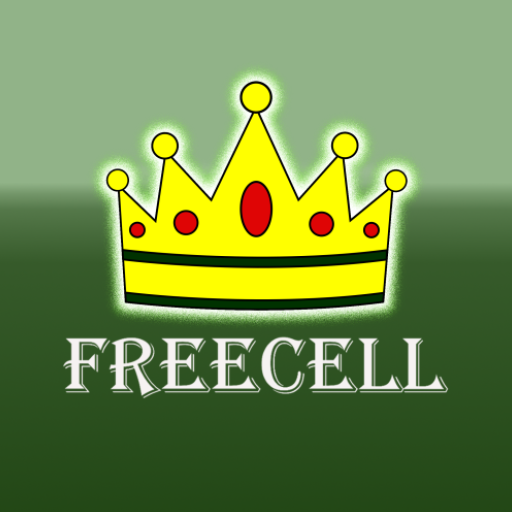FreeCell Solitaire
Gioca su PC con BlueStacks: la piattaforma di gioco Android, considerata affidabile da oltre 500 milioni di giocatori.
Pagina modificata il: 5 gennaio 2020
Play FreeCell Solitaire on PC
Our classic FreeCell Solitaire is played with a traditional 52-card deck. Players simply move all cards to the four suited Foundation piles building from Ace to King. The open reserve or free cells allow you to store cards as you play to victory.
All games are winnable with hints and auto complete to assist along the way! Our innovative FreeCell Solitaire is loaded with traditional features plus leaderboards and player accounts that can track your play across multiple devices.
If you like this FreeCell Solitaire be sure to try our other free games including:
• Solebon Solitaire
• Letterpress Word Game
• 2048 Number Puzzle
For support and answers to frequently asked questions, head over to http://www.solebon.com/support.html. Follow us on Twitter @SolebonApp. Like us on Facebook https://www.facebook.com/SolebonApp. Play everywhere!
FreeCell is built in the USA from the developers of Solebon, Letterpress and the original 2048.
Gioca FreeCell Solitaire su PC. È facile iniziare.
-
Scarica e installa BlueStacks sul tuo PC
-
Completa l'accesso a Google per accedere al Play Store o eseguilo in un secondo momento
-
Cerca FreeCell Solitaire nella barra di ricerca nell'angolo in alto a destra
-
Fai clic per installare FreeCell Solitaire dai risultati della ricerca
-
Completa l'accesso a Google (se hai saltato il passaggio 2) per installare FreeCell Solitaire
-
Fai clic sull'icona FreeCell Solitaire nella schermata principale per iniziare a giocare